The ability to create a virtual second desktop is not available on macOS when using the ClickShare Button or ClickShare Mobile App, but can be achieved when using the AirPlay functionality of the macOS to share your macOS screen to a ClickShare device supporting AirPlay casting.
This workaround uses AirPlay functionality, so in case there are any issues with this setup, please refer to the different Apple AirPlay support.
How to create a virtual desktop using AirPlay with ClickShare?
You can use an extended desktop on macOS by sharing to the ClickShare Base Unit via AirPlay. Toggle the "Use As Separate Display" to use the ClickShare Base Unit as a virtual second display when sharing through AirPlay. For detailed instructions see KB 2890.
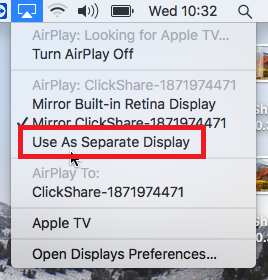
Note: If you want to use this functionality to see presenter notes when presenting a PowerPoint presentation, see KB 2386.
Note: To know if your specific Base Unit supports the use of AirPlay, see KB 2732.


