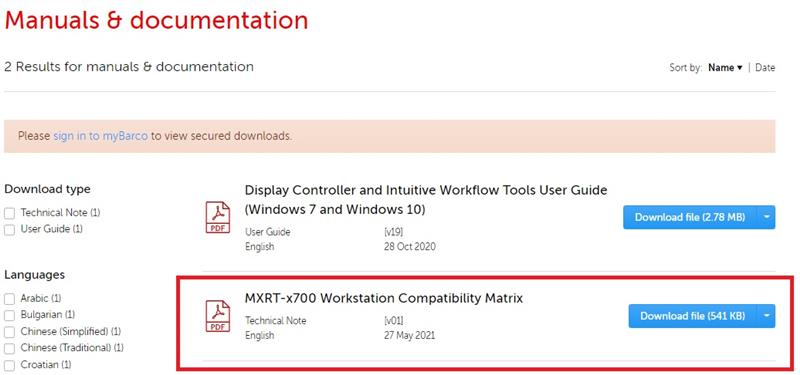Here below is described how to access this documentation section:
1. Go to https://www.barco.com/en/support and enter in "find your product", a MXRT-x700 display controller model (ex: MXRT-4700), and click on "Get support"
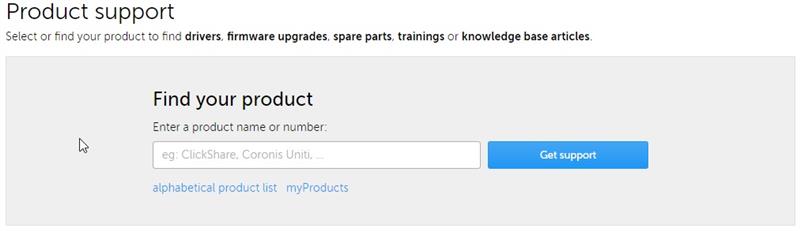
2. On the product page of this display controller, identify the "Latest manual" section and click there on "All manuals and documentation"
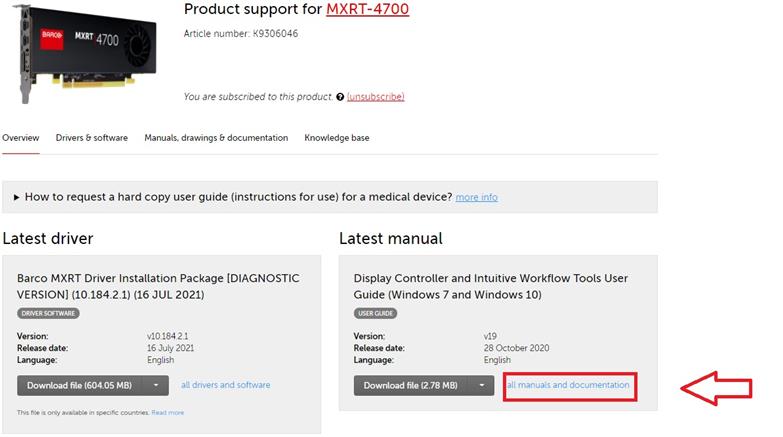
3. Download the MXRT Workstation Compatibility Matrix