Situation:
Please be informed that the registration of your QAWeb Enterprise Agent to the cloud-based Enterprise Server gets deleted by the uninstall or upgrade procedure of all Barco MXRT driver 10.143.x.y versions
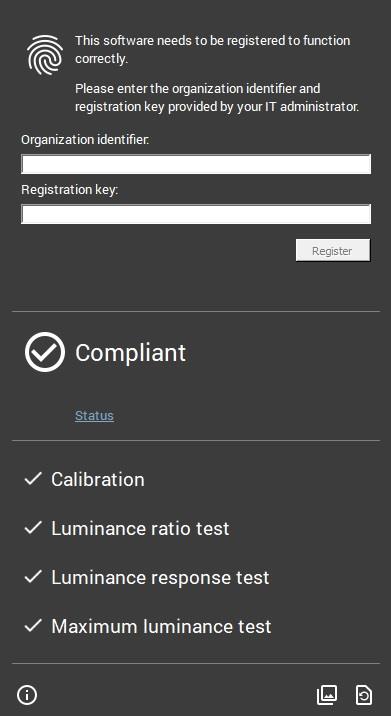
Reason:
An issue has been identified where the uninstall procedure of the MXRT driver removes a component on which QAWeb Enterprise is depending. This has been resolved in the first release version of the MXRT Driver 10.171.x.y and onwards.
What should I do?
- Download and Install the latest MXRT Driver (kb6421)
- Newer MXRT drivers do not impact QAWeb Enterprise as the version 10.143.3.x did
- Retrieve your Registration and Organization ID on QAWeb Enterprise Server, see more here
- Locate and Run the QAWeb Enterprise Installer on your workstation again
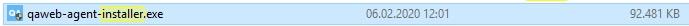
- Paste your Registration and Organization ID when this information is required by the installation process
Your QAWeb Enterprise Agent is now reinstalled and will communicate again with your Organization on QAWeb Enterprise Server.


