Use case
By default, Barco's MXRT display controller driver is installed in 30-bit mode. This is the preferred mode for use with our diagnostic and clinical displays.
There are use cases when a 30-bit desktop will need to be disabled.
- Calibration of 3rd party displays.
- Applications that do not support 30-bit desktop
- Kiosk/FullScreen (F11) mode for apps and browsers
- When Windows Kiosk/Full Screen (F11) mode is activated within applications or a browser such as Chrome, Edge, or Firefox, occasional flashing may occur on a Barco fusion display configured in SingleView mode.
Scenarios
Here are some options for setting the desktop to 24-bit\30-bit:
Before installing Barco Driver and Productivity Tools:
The driver can be placed in 24-bit mode by changing the following items before installation:
- Change driver files to install in 24-bit:
- Locate the [MXRT_WDDM] section of setup.ini
- Remove -30bit command line parameter from both Install and SilentInstall lines
- Modify the default.ini file, found in:
- Barco_MXRT_Driver_SoftwarePackage_xxxx\Setup_Barco_Productivity_Tools.x.x.x\Radiology.ini:
- Change Color%20Depth\30BitDesktop to false.
- Barco_MXRT_Driver_SoftwarePackage_xxxx\Setup_Barco_Productivity_Tools.x.x.x\Radiology.ini:
After installing the Barco Driver and Productivity Tools:
- Change the bit depth in the Barco System Settings Control Panel, under the Gear icon (please see below).
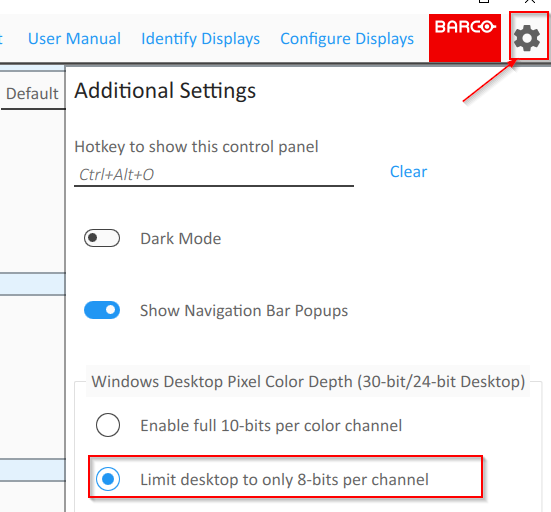
The change applies to the system and will take effect after the next reboot.
- You can also use the following script if change is needed for all users
@echo off
FOR /D %%u in ("C:\Users\*") DO CALL :set24BitForUserSettings %%u
CALL :replace30BitFor24 "C:\Program Files\barco\productivitytools\default.ini"
REG ADD HKLM\Software\Barco\BarcoSystemSettings /v RequestedDesktopBitDepth /t REG_DWORD /f /d 24
SHUTDOWN /r /t 00
GOTO :eof
:set24BitForUserSettings
IF EXIST "%1\appdata\local\barco\productivitytools\BarcoSystemSettings.ini" (
CALL :replace30BitFor24 "%1\appdata\local\barco\productivitytools\BarcoSystemSettings.ini"
) else (
ECHO NO BarcoSystemSettings.ini in %1
)
EXIT /B
:replace30BitFor24
set find=Color%%%220Depth\30BitDesktop=true
set replace=Color%%%220Depth\30BitDesktop=false
ECHO Loading %1
> "temp.ini" (
for /f "usebackq delims=" %%a in (%1) do (
if "%%a" equ "%find%" (
echo %replace%
) else (
echo %%a
)
)
)
DEL /Q %1
MOVE /Y "temp.ini" %1
EXIT /B
Please feel free to contact Barco Support if you have difficulty making these changes or if these options are not available.


