The latest Release Notes for the Barco MXRT Display Controller Drivers can be found on the Barco website www.barco.com
Procedure:
- Login to the Barco website using your myBarco account.
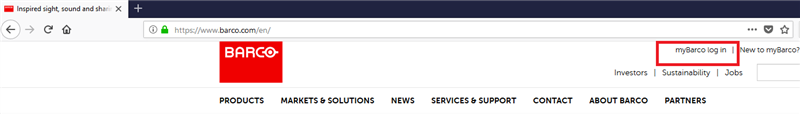
- Search for the display controller model in the search bar.
(older display controller models can also be entered in the search bar)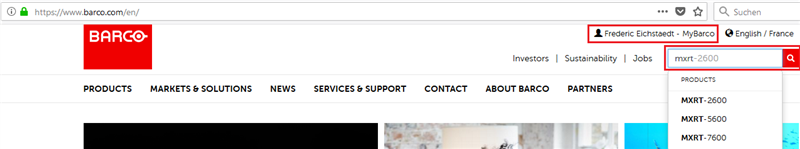
- On the product page, scroll down to the 'Manuals, drawings & documentations' tab.
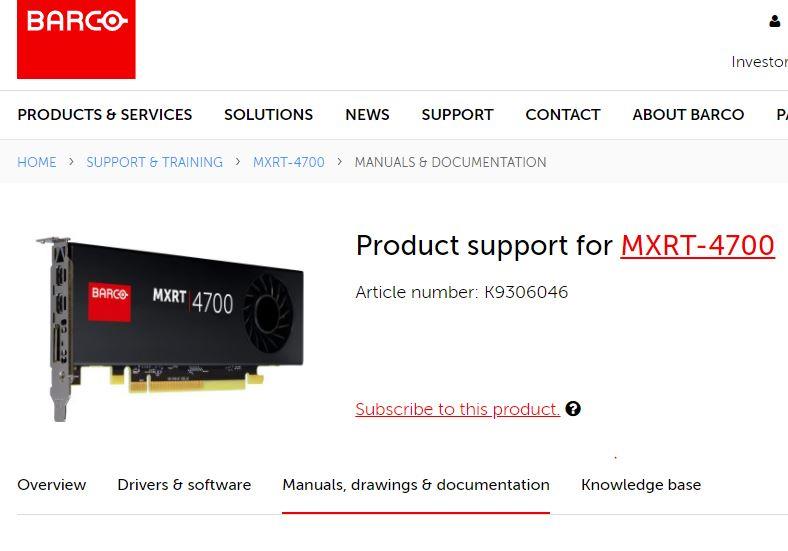
- In this section, any manuals or documentation related to the MXRT Driver can be downloaded.
- Click on Download file

N.B: Previous Release Note versions for this display controller model can be downloaded by selecting the drop-down arrow to the right of Download File and selecting Version History.


