Yes, CEC (Consumer Electronics Control) is supported on the ClickShare CSE-200+, CX-series and C-series Base Units.
CEC is a feature of HDMI that allows users to command and control devices connected through HDMI using only one remote control. It is not supported on the DisplayPort connections.
What CEC actions are implemented?
On the HDMI output:
- When turning the Display OFF, the ClickShare Base Unit will go to Eco Standby.
- When turning the Display ON, the ClickShare Base Unit will turn ON, when it's connected to the active input of the display
- When the ClickShare Base Unit receives a wake up, the Display will turn ON / Switch to the HDMI port connected.
- When selecting the HDMI input, connected to the ClickShare Base Unit, on the Display, the ClickShare Base Unit will resume.
On the HDMI input:
- When the ClickShare Base Unit is turned OFF, the Input device will turn OFF.
- When the Input device is turned ON, the ClickShare Base Unit will turn ON.
How to enable CEC?
On the HDMI output:
CEC can be enabled (or disabled) in the ClickShare Configurator: Display & Audio > Outputs.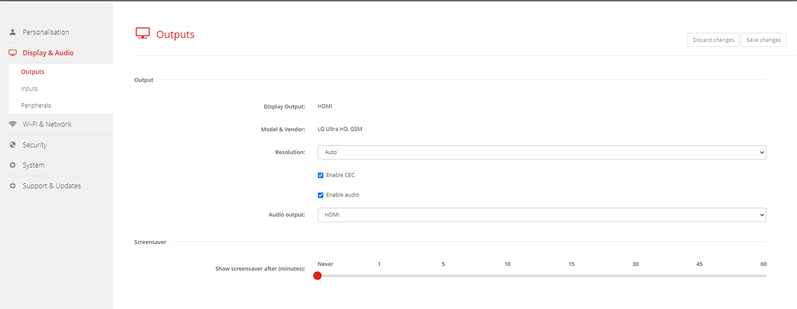
On the HDMI input:
When a HDMI input is available on the ClickShare Base Unit, CEC is enabled by default.>


