Problem
QAWeb Server is showing a 'Display communication issue':
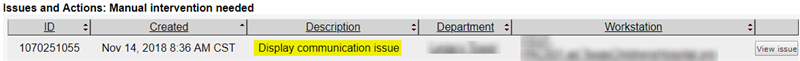
After clicking [View issue], you see the following details:
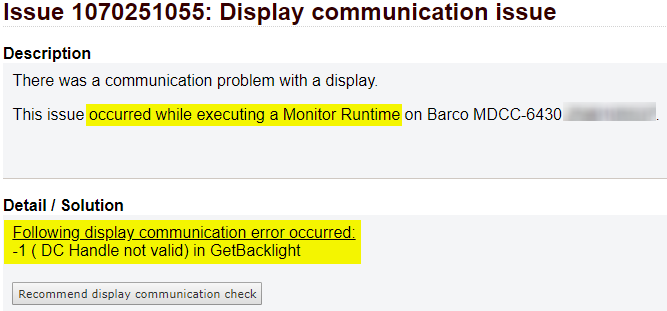
The part where it says 'while executing...' can differ. It can happen during the execution of any kind of action (calibration, compliance test...). Also, the error code (in this case '-1 (DC handle not valid)) can differ.
But in the end, the solution to all of them is equal.
Root cause
Several applications (e.g. QAWeb Agent and the MXRT display controller driver) can communicate with our displays, sometimes even at the same time. In very rare cases, this can cause a display to temporarily lock up and give an error code back instead of the requested information. Once the error code is received, QAWeb Agent will stop what it was doing and provide this code to QAWeb Server.
Solution
In rare cases where this happens, it usually suffices to retry the action:
- Click [Recommended display communication check] and on the next page [Retry]
- Wait for the action to complete (it will disappear from the 'Issues and actions: In progress' view.
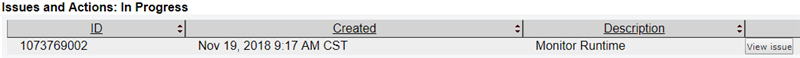
Should this not help, then we have the following additional recommendations:
- Make sure your MXRT display controller driver (if applicable), as well as your QAWeb Agent, are up to date.
- Connect a USB cable between your Barco displays and the workstation for faster communication. This will reduce the risk of this issue happening.


