What is a DP–DVI dongle?
When should I use DP–DVI dongles?
- When a display controller includes DP outputs that has to be connected on diagnostic imaging monitors including DVI inputs.
Types of DP-DVI dongles
1. Single link

Passive Single-Link Dongle
The passive Single-Link Dongle converts DisplayPort input signals to single-link DVI output signals. It is compatible with all Barco grayscale displays and up to 2MP color models. For color displays of 3MP and greater resolutions, the Dual-Link Dongle is necessary.
Active Single-Link Dongle
Barco Display Controllers are not compatible with third-party active single-link dongles. Please use Barco passive Single-Link dongles.
2. Dual-link

Active Dual-Link Dongle
The active Dual-Link Dongle is actively powered with an extra USB connection and converts DisplayPort input signals to dual-link DVI output signals. Unlike the passive Single-Link dongle, the Dual-Link dongle allows higher resolutions (greater than 1920x1200) on color displays. Only Barco dual-link dongles should be used with Barco display controllers since they are supported to are for use with Medical QAWeb and are correctly communicating with the display via the DDC channel.
When using QAWeb software for calibration and quality assurance of a display connected through a dual-link dongle, a USB cable must also be connected to the display.
- DP to DVI Single-link dongle B558318
- DP to DVI Dual-link dongle K9305105
If you have any problems with the order, you can always contact our helpdesk via our Barco portal.
When to use a dual-link DP-DVI dongle?
Grayscale displays
- 5MP resolution is the limit of a single link dongle when using dual-10 encoding
- Only grayscale display needing the dual-link dongle is the MDNG-6121 (5.8 MP resolution)
- This displays can also be set in 5MP mode in the OSD or in normal DVI mode to a low refresh rate (25Hz)
Color displays
- 2MP is the limit of single link DP dongle
- Dual-link dongle is needed for 3MP and Coronis 6MP at full refresh rate (60Hz)
- 3MP (Nio and Coronis) can be set to medium refresh rate (45Hz)
- 6MP can be driven by the dual-link DVI output at a lower refresh rate of 35Hz
Triple & quadruple head support limitations
The MXRT-5400 and MXRT-7400 are graphics boards with 3 video outputs. 2 x DP and 1 x DVI.
- Single link dongles behave as DVI
- Dual-link dongles behave as DP
- DVI output requires a clock for each different timing that is sent out
- DP output only requires 1 clock to send out different timings
Single link dongles behave as DVI, which means 3 DVI outputs are present while only 2 clocks are available for DVI.
Configurations without single link dongles have no timing limitations.
Example of supported configurations
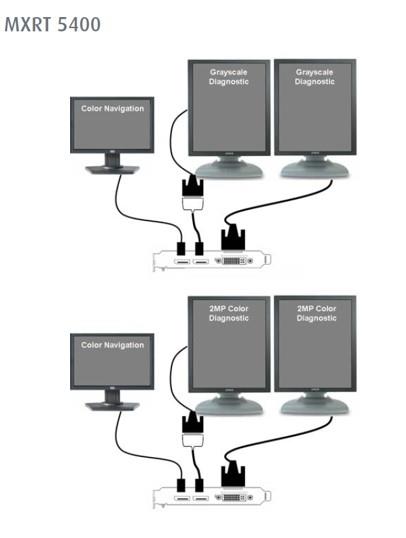
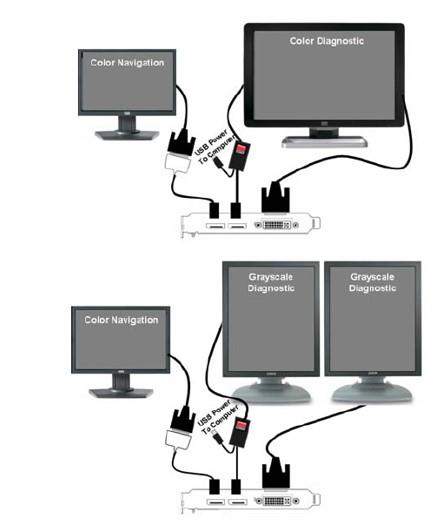
MXRT-7400 and triple head configuration
MXRT-7400 has two internal clocks only. In a triple head configuration, DVI will take one clock and one of the DP connections will take the other.
What is the configuration limitation?
As soon as one single link dongle is used it will need to share the clock with the DVI.
Why?
The single link dongle will behave as DVI, which means 2 DVI outputs are present while only one clock is available for DVI. The other clock is used for DP in this triple head configuration.
Good to know
When the DP’s have a native DP connection or Dual-link dongles, only 2 clocks are needed and there are no timing limitations.
When the connections are seen as DP, only one clock is needed to send out different timings.
Important: hotplugging may mix up the driver when sharing a clock.
Example of supported configurations
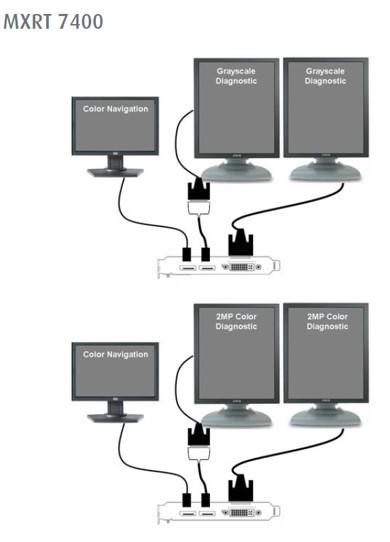
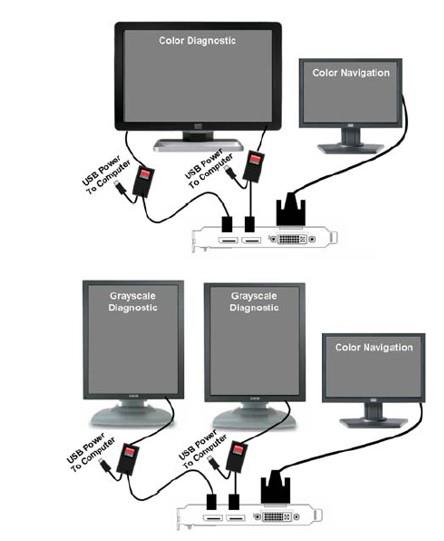
MXRT-5500 and MXRT-7500 quadruple head configuration
The MXRT-5500 and MXRT-7500 are graphics boards with 4 DP video outputs.
Users now have the ability to connect 4 diagnostic displays to one display controller. However, the clock limitations are the same as they are with the MXRT-5400.
- There are 2 DVI clocks and 1 DP clock.
- DP clock can be shared among different resolution displays.
- DVI clocks cannot be shared with different resolution displays.
- Up to 4 different resolutions using DP only.
- Up to 2 different resolutions using DVI (single-link dongle).
Remember: Dual-Link dongle converts the DVI into using a DP clock… so, up to 4 different resolutions can be attached with DVI if using Dual-Link dongles.
Please Note: Aero must be disabled to drive 4x 5MP’s due to the 256MB of memory the OS allocates for each of the graphics controllers.
The standard configuration with an MXRT-7500 will be to use native DisplayPort, however, it is compatible with all previous versions of the single link and dual-link dongles, but it is suggested that the customer uses native DisplayPort whenever possible.


