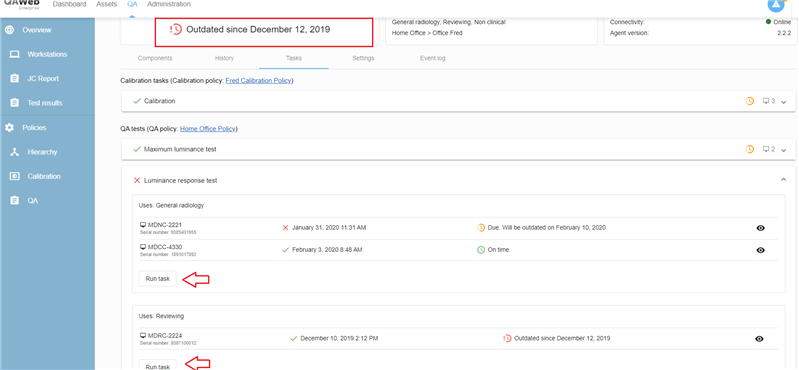Information: A dedicated QA Schedule section with additional information is available in the User Guide of QAWeb Enterprise as well as in the following Online Manual link, to know more about, please click
hereIdeally, the Schedule Status should be set to "On Time". When tasks are "Due" or "Outdated", then the QA responsible should follow up and make sure that these tasks are completed in a timely manner.
a) Locate the "Outdated" and/or "Due" QA Tasks and Run them manually
From QAWeb Enterprise Agent:
- Open the Graphical User Interface of QAWeb Enterprise Agent
- Click on the Status link
- You will be redirected to the QAWeb Enterprise Server webpage
- Please login with your credentials and password
- You will be automatically redirected to your workstation page
From QAWeb Enterprise Server:
- Please login with your credentials and password
- Go to QA --> Workstations --> select your workstation
- Go to "Tasks" and locate which Tasks are "Due" or "Outdated"
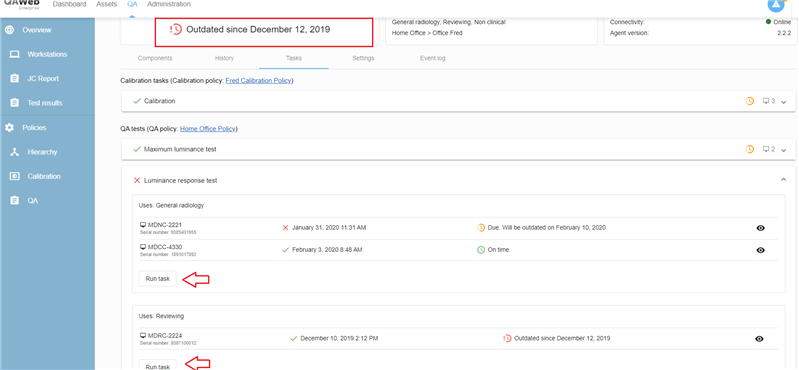
- Click on "Run Task" to trigger a manual QA action
b) Unlink all displays that aren't physically connected to your WS
Recommendations: When tasks are Due, then the QA responsible should follow up and make sure that these tasks are completed in a timely manner. Whenever Outdated schedule statuses appear, it is recommended to investigate why the tasks are not executed. If automatable tasks are outdated, it could mean that the workstation hasn’t been online yet or that the displays are not powered/disconnected, or some other technical issue is preventing correct execution. Ultimately, the severity of Outdated statuses is an interpretation that should be judged by the QA responsible in the context of the effective QA regulations or guidelines.