How to detect if I have multiple QAWeb Relays installed on the network
If for any reason, multiple QAWeb relays are installed on the same network for one facility, you have 2 possibilities of detection and retrieval of the IP address of the Relays---> QADetective or Packet Sender.
QADetective
QADetective can be used to discover QAWeb Relays in the network.
1. QADetective can be run from any workstation on which the QAWeb Agent is installed. You can find it in the folder C:\Program Files\Barco\QAWebAgent\tools\qadetective). Open the folder and run QADetective.exe
2. If the UDP broadcast is enabled on the network you should get the report similar to one below, where you will be able to see, which Relay(s) is(are) installed on the network, on which workstation, and with which IP. The IP address of the Relay(s) can be retrieved via QA Detective as seen below.
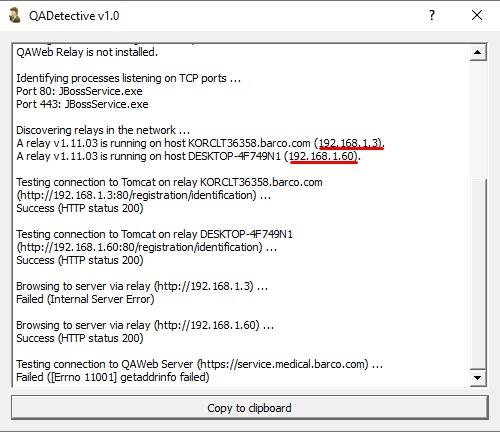
3. If no Relay can be discovered (see the image below), this means that the UDP broadcast is disabled on the network, and the Relays should be traced manually. All agents should be checked manually, via GUI, one by one, to make sure they all connect to the one and only remaining Relay (check how to do that in the KB11479).
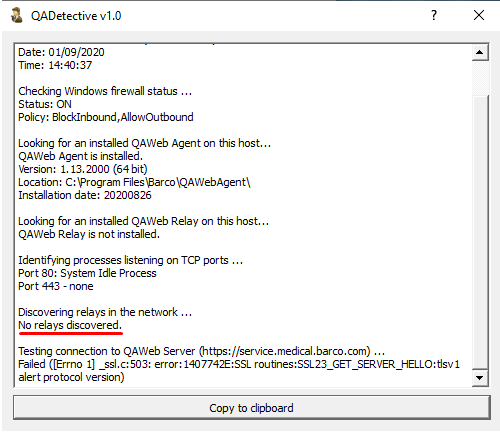
Packet Sender
First, download the software from here. Install the software on your workstation as an administrator and run it after the installation. If the UDP broadcast is enabled on the network this software can be used to find the relays via broadcast as follows:
1. Enable the UDP Server in Packet Sender
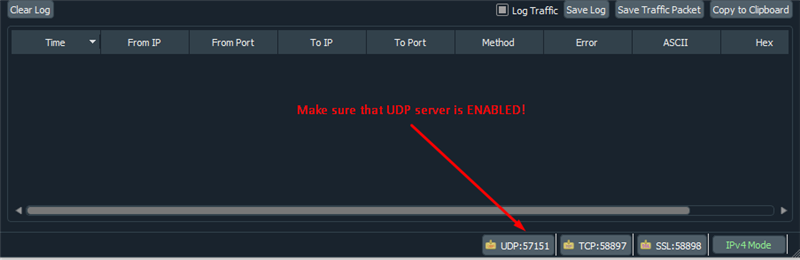
2. Send a UDP packet to 255.255.255.255 on port 18562 with ASCII "Barco.com broadcast"
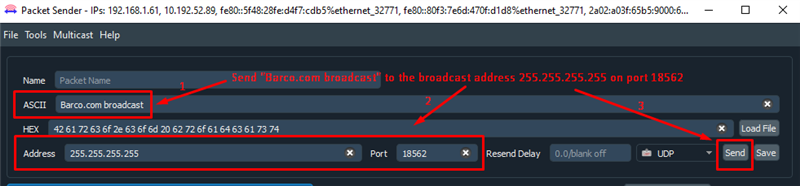
- Your UDP server will receive a "reply from server" from each QAWeb relay. You will be able to retrieve the IP addresses of the Relays on the same network as seen below.
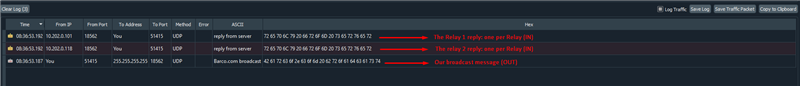
- If no response is received, while a QAWeb relay is active on the network, this most probably means that the UDP broadcast is disabled on the network. There will be no response from the relay(s), as seen below. That would mean that all agents should be checked manually, via GUI, one by one, to make sure they all connect to the one and only remaining Relay (check how to do that in the KB11479).



