Yes, it is possible to use some of MXRT display controllers with old models (E, MDNG, MFGD) of grayscale medical displays, if specific steps are followed.
Note: Because these models are all End Of Service, we cannot guarantee success nor can we fix the display in case it does not work.
Prerequisites:
- The firmware of the medical display needs to be 2.16 or higher for models E-2620, E-2621, E-3620, E-3621, MDNG-5121, MFGD-2621, MFGD-3621 and MFGD-5621, while the firmware for models MFGD-5421 and MFGD-3420 needs to be 1.07 or higher. You can see the firmware version by going into the advanced menu. Please see below, how to enter the advanced OSD menu.
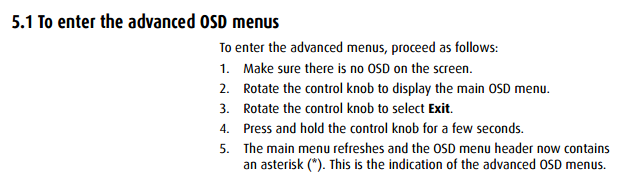
- The DVI input needs to be set to 'Single Link'. This can be set in the advanced menu in the OSD. The normal setting is 'Auto'. When using this setting with an MXRT display controller, you may see static noise on the display.
Important:
- You need to update the firmware by using a windows XP-based workstation with an old BarcoMed display controller installed.
- Updating the firmware of Barco medical displays via windows 7, 8.1, or 10 will not work.
- Updating the firmware of Barco medical displays via another display controller (MXRT or non-Barco) will not work.


