Problem
Despite performing one or more calibrations on your display, you keep seeing this error on QAWeb Server:
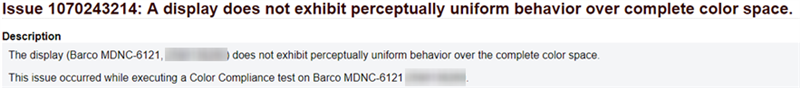
Root cause
This issue can happen on displays which support SteadyColorTM calibration and can have several root causes depending on the situation:
- The display has not yet been calibrated properly.
- You are using an unsupported QAWeb Agent version.
- You are using an unsupported display controller.
- The display is defective.
Solution
Depending on the root cause, the solution can be different:
- The display has not yet been calibrated properly: Perform a Full calibration on the display.
- You are using an unsupported QAWeb Agent version: Read [KB6425] for more information.
- You are using an unsupported display controller: Read [KB7974]
- The display is defective: Even though rare, a defect in the display may cause this issue. Contact your local Barco customer service representative for more info.


