Problem
Several problems can be observed:
- The workstation does not boot when the MXRT display controller is installed.
- The MXRT display controller is not recognized in Windows.
- No image on the displays which are connected to the MXRT display controller.
Root cause
It might be that the gold finger contacts of the PCIe connector are dirty and therefore are not making contact with the PCIe slot.
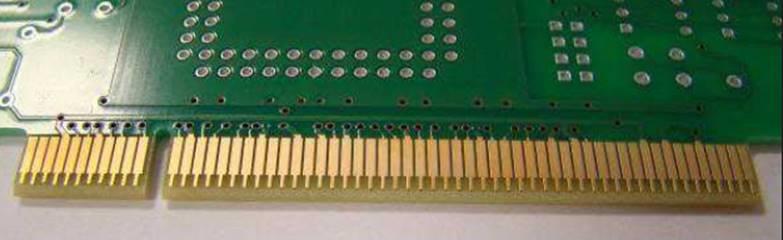
Solution
Carefully clean the gold fingers with a fiberless rag and an IPA (Isopropyl Alcohol) solution or any other contact cleaner solution. Take care that no fibers or dirt remain on the gold fingers and that you do not damage these contacts in the process. Make sure that you take appropriate measures against ESD damage.
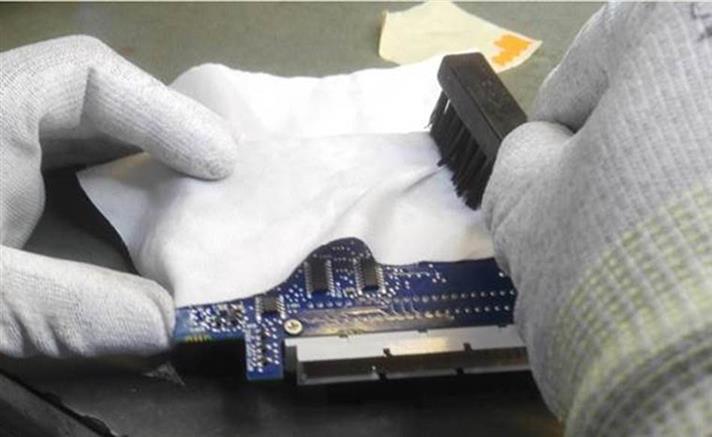
Once happy with the cleaning result, insert the display controller in the workstation and test.
- due to mechanical stress, when the board would not be put in the PCIe slot correctly
- to clean the workstation every now and then to remove excessive dust which may be also present in the fan of the board


