It was brought to our attention after installing MXRT Driver 10.143.3.2, the touchpad does not work because the touchpad drivers are not automatically installed. Continue reading to find out the root cause and a solution to this problem.
How to check if the Touchpad driver is installed?
Open your device manager and verify if a Touchpad CTH-XXX device is listed under Universal Serial Bus Devices.
Here, in this example, the Touchpad device is missing:
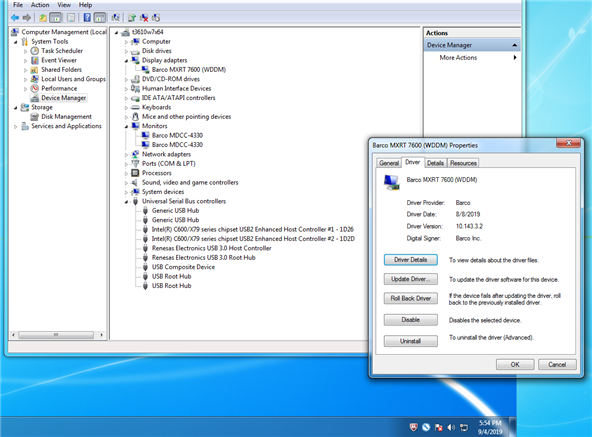
Root cause:
The touchpad driver is not installed because it is located in the wrong directory in the installation package.
Workaround:
The missing Touchpad driver has been uploaded to the following Onedrive location: MXRT_10.143.Barco.3.2 BambooTouchpad_v.1.1 ONLY.zip
Feel free to download this new file MXRT_10.143.Barco.3.2 BambooTouchpad_v.1.1 ONLY.zip, by selecting the Download link as shown here:
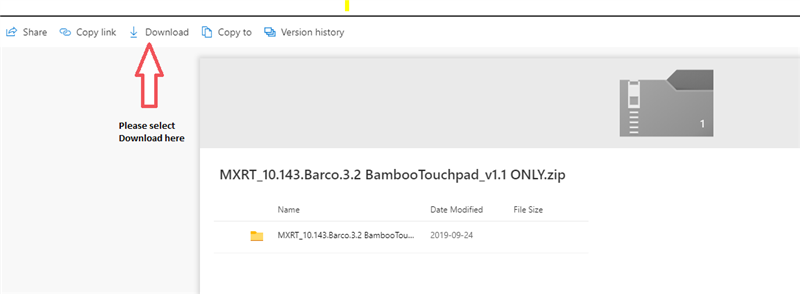
Once the download is complete, Extract the .zip file to the local workstation and right-click the touchpad.inf file and select install to initiate the installation of the touchpad driver on your workstation.
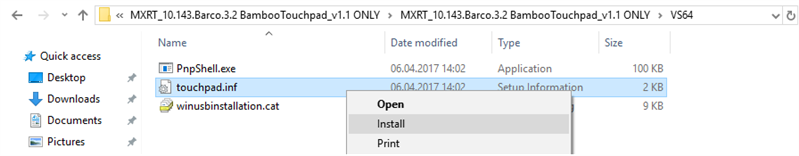
The touchpad device should now be listed in the Device Manager as shown below:
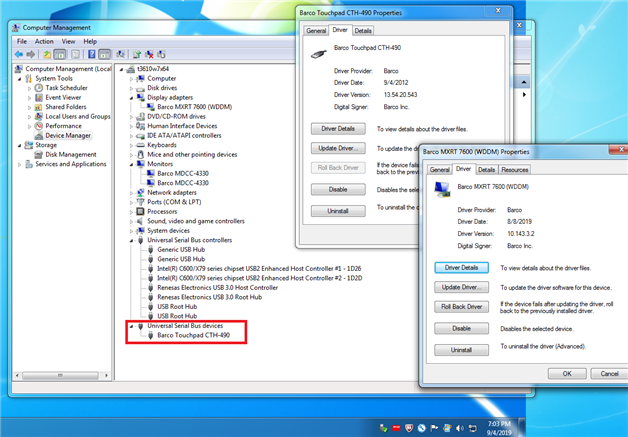
Have issues with installation?
Some people are encountering the INF file you selected does not support this method of installation error when trying to install one or more drivers on a Windows PC. This error message occurs before the installation can start. Typically, the error is encountered when the user tries to right-click the INF file and chooses Install from the contextual menu. You can see the error below:
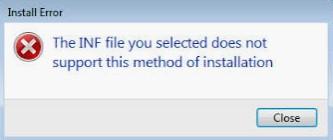
If you encounter this error, please open a command line with elevated rights from the folder, and run the command PnpShell.exe -i -a touchpad.inf
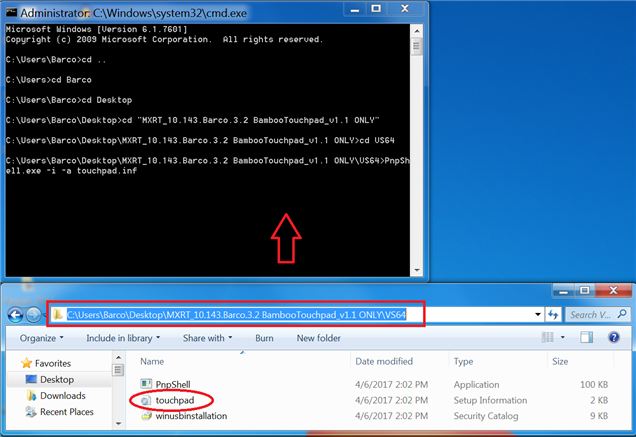
Once the touchpad.inf file successfully installed, you should see the following return in your command window.
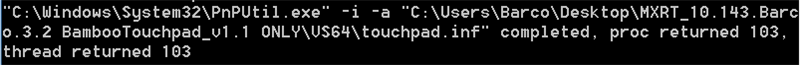
The touchpad driver is now successfully installed.
Restart your workstation and test your touchpad device.
If the problem still remains, please contact the Barco Customer Service Team and provide a detailed problem description (ideally with screenshots from your setup)


