Differences between QAWeb vs. PACS test patterns:
As you will learn from this information below, the test patterns in QAWeb are displayed using the native display resolution without adding any filters, or modifying the size of the test pattern. This methodology is preferred over the test pattern opened in PACS applications, which may slightly modify the test pattern due to resolution and other factors, such as...
QAWeb test patterns:
- Are always pixel perfect (no scaling artefacts, full resolution)
- Are uncorrected, raw test patterns
- QAWeb Test Agent draws the test patterns pixel by pixel to ensure that the pattern is always using the native resolution
PACS test Patterns
- PACS can apply an additional correction to the loaded test patterns -> Risk!
- Window borders drawn around image
- Choosing from set of test images of fixed size than may then be scaled up/down based on user preference for hanging protocol defaults
- Not displaying in middle of screen because display is divided into fixed viewports
When you access the AAPM TG18-QC in QAWeb it shows the pattern full screen of the monitor no matter if you are in SingleView or DualView. While in DualView, even though the monitor is detected as two monitors by Windows and other applications, it is still technically only one, and as such QAWeb will only see it as one.
In some PACS however, when the fusion display is in DualView, it will detect the fusion display as two displays. This is where we can see an issue...
For complementary information about SingleView and DualView, please have a look at our Display Controller and Intuitive Workflow Tools User Guide, click here…
Issue:
In some cases it is required to have the pattern tested on each side of the Fusion display, to meet regulatory requirements in certain regions. So the PACS application will sometimes have their own AAPM TG18-QC test pattern included in the software that will open in each viewer. This is usually not an issue when the fusion display is in DualView.
However, when you switch to SingleView, this application can have an issue handling the resolution of the monitor when opening the AAPM TG18-QC test pattern. It can stretch the image to a point where it will not pass. (see images below)...
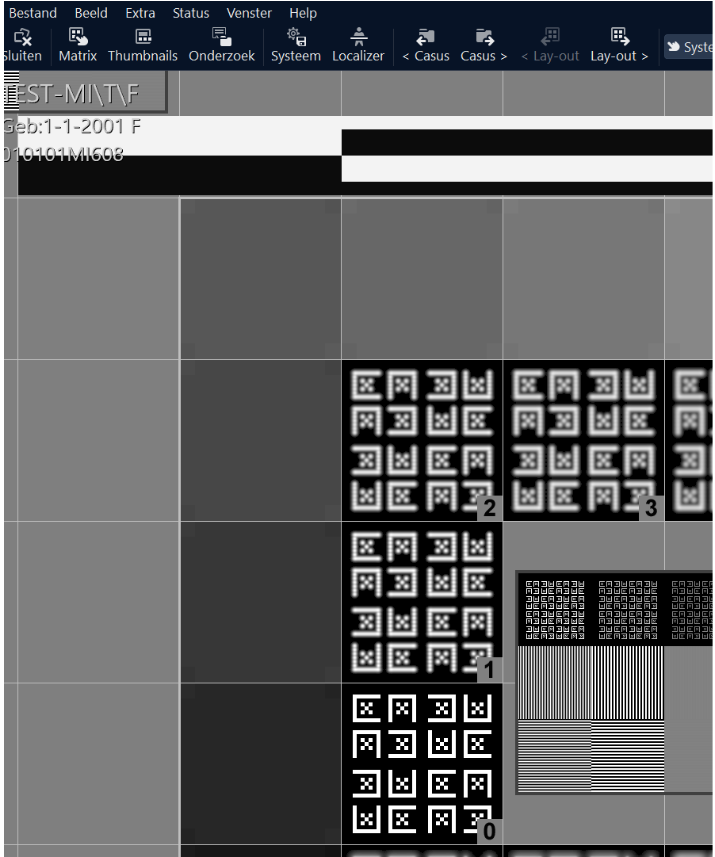
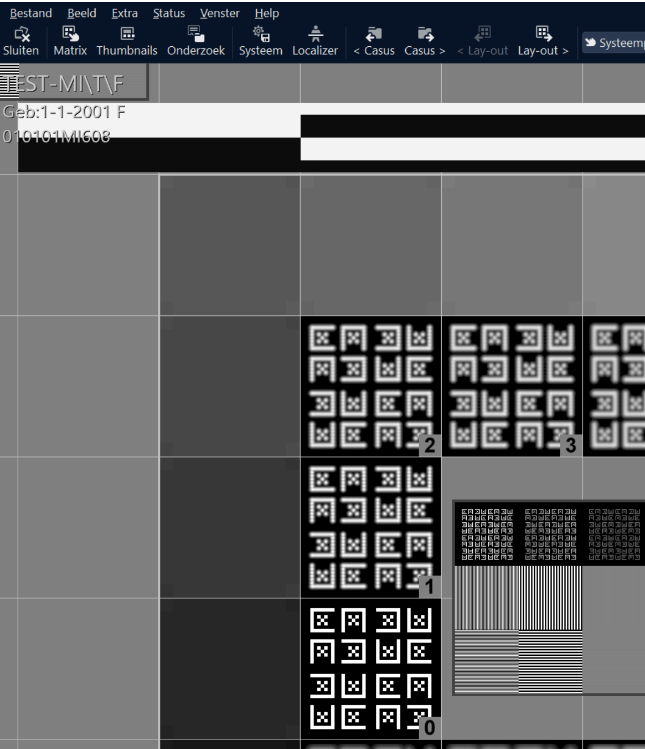
Images may be affected by the quality of monitor used to view these images.
The one on the left is from the DualView, where as the one on the right is from SingleView. Here you can see the differences of the two images, especially in the Horizontal and Vertical lines of the images. In Singleview, the lines will be stretched and not as crisp as the ones seen in DualView
Solution:
Although we still recommend you use the pattern from QAWeb when possible, the solution is quite simple.
In most cases, the PACS viewer has zoomed or scaled the test pattern to fit full screen. So all you will need to do is adjust the Test pattern into a 1:1 format.
If this option is not available in the PACS, you will need to contact the PACS software support to assist in this issue, or use the pattern included within QAWeb.
For more information on Barco products:
Feel free to browse the abundant KnowledgeBase articles on many Barco products by entering the product here: Barco Knowledge-Base
If you continue to encounter any issues with Barco Displays and/or MXRT Controller system configurations, please follow the instructions on how to create a service ticket (KB6391) and our support team will be happy to assist with further troubleshooting.


