Troubleshooting graphics related performance issues:
If you experience symptoms of graphics related problems with your PACS software (e.g. software not starting, slow scrolling, problems with panning and zooming, Fatal crashes, Unhandled Exceptions, rendering issues, artifacts appearing in images, computer desktop showing in viewports, etc.) then the following suggestions may help optimize your machine’s performance with respect to graphics.
Mirror Drivers:
Mirror video card drivers often get installed along with remote desktop software such as LogMeIn®, Dameware®, etc.. Mirror video card drivers sometimes can conflict with some MXRT graphics controller drivers, causing errors in graphics intensive applications like PACS applications. The applications can sometimes see these mirror video card drivers as the primary to use for graphics processing, hence causing performance issues.
It is recommended to remove these drivers from the system when remote access is complete for each use. Mirror video card drivers can be uninstalled from the Device Manager on the Windows Control Panel (Start Menu button > Control Panel > Device Manager > expand the Display Adapters tree > right-click the Mirror Driver adapter and select Uninstall from the menu > Check the box next to "Delete the Driver Software for This Device," > restart the computer after the process completes).
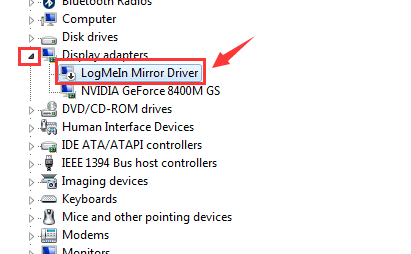
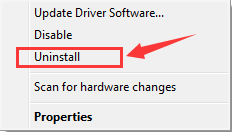
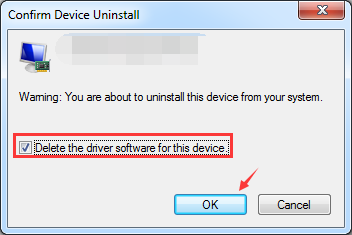
Integrated Graphics:
Machines with integrated video graphics controllers (e.g. Intel HD Graphics) share video memory with system memory. This memory sharing is sometimes known to cause problems with high performance graphics applications. Instead, It is recommended to use a video graphics controller with discrete video memory. A Barco MXRT graphics controller has its own independent source of video memory, leaving the RAM your system uses untouched. If you have a Barco MXRT-5600 video card with 4 GB GDDR5 display memory, for example, that memory is completely separate from your computer's installed system RAM. Try to not use the Intel on-board graphics whenever possible, but only for simple navigational or RIS heads when needed.
PACS System Requirements:
Most PACS vendors recommend suitable video graphics hardware and drivers for their current products. Unsupported video graphics hardware and software may not provide all the performance, features, & 3D graphic capabilities required by PACS applications. It may be necessary to upgrade/downgrade your video graphics hardware and driver versions for optimal reliability and performance. Please check with your vendor to verify your system is within recommended/required specifications.
With these simple checks, you will have your system optimized to it's best performance state.
If you continue to encounter performance issues with PACS applications and Barco Displays and/or MXRT Controller system configurations, please follow the instructions on how to create a service ticket (KB6024 ) and our support team will be happy to assist with further troubleshooting.
Sources:
https://en.wikipedia.org/wiki/Shared_graphics_memory


