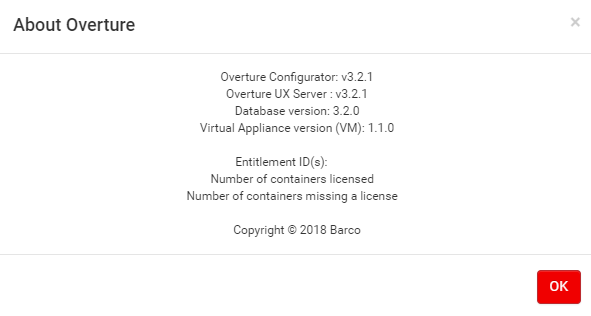From the configurator, click the question mark on the upper right corner of the window and click "About Overture".
Under "License granted for X containers", you can see what includes your current license. (The number of containers and CS1 servers, see linked KB)
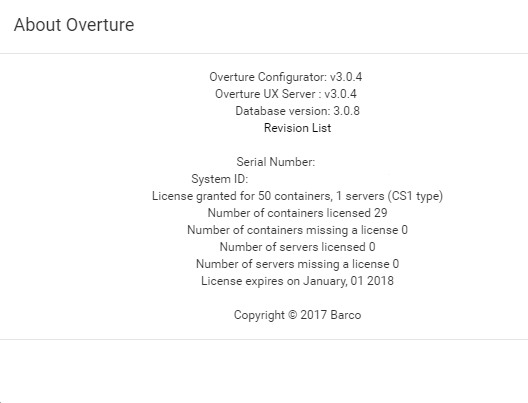
Since Overture 3.2, the window is a little different: