
ClickShare Bar Pro firmware
Premium video bar for wireless conferencing
There are many reasons why you should keep the software of your ClickShare unit up to date. It keeps your unit powerful, performant and secure.
Most importantly, each firmware release adds a set of new functionalities to the ClickShare devices to give you the best-in-class user experience.
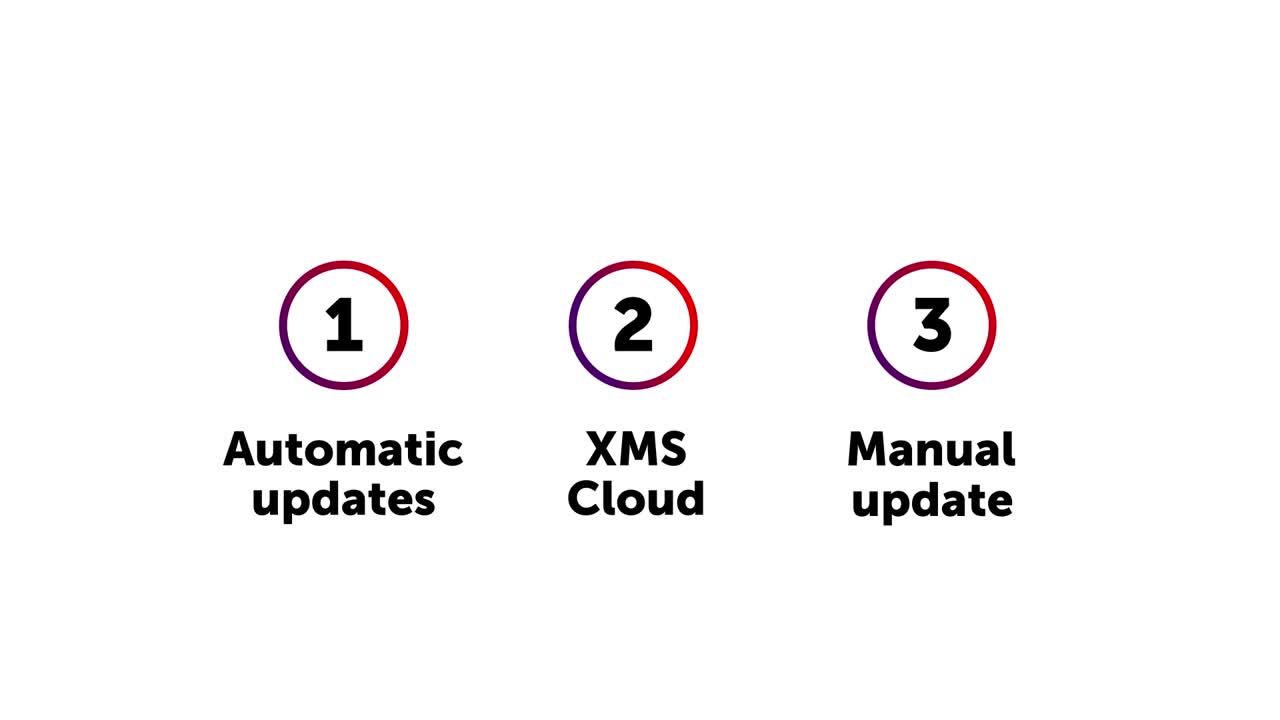
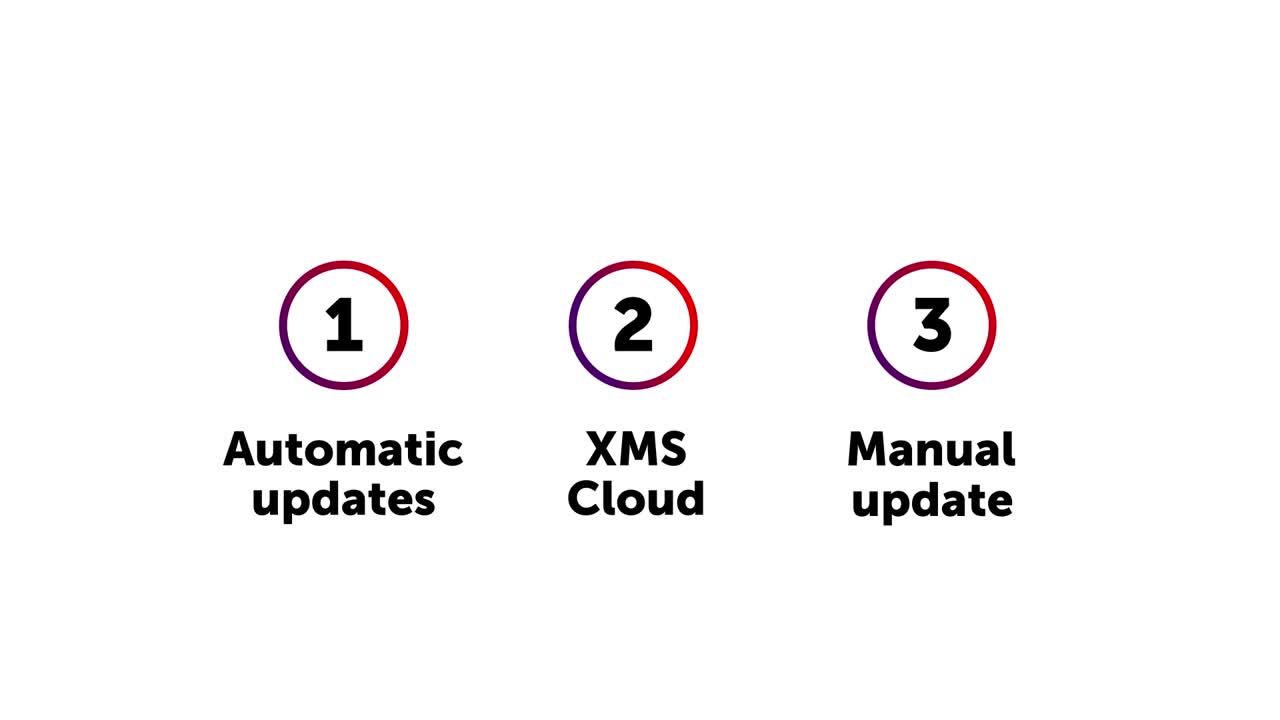
Looks like you haven't accepted cookies
Activate performance cookies to watch this video.

When you connect the unit to the network during installation, auto-update is on by default. Scroll down if you are looking to manually update firmware.
If you want more control over when updates are executed or if you'd like to schedule bulk updates, use XMS Cloud. Here you can also activate automatic updates or get notifications whenever new firmware is available.
Check here if you are unsure about your ClickShare model.

Premium video bar for wireless conferencing

Video bar for wireless conferencing

Premium video bar for wireless conferencing

Video bar for wireless conferencing




















The ClickShare platform consists of different components: Base Units, Buttons, Apps and the XMS Cloud management platform. Make sure each of these components runs the latest software versions if you want to enjoy the best experience. Updating them is easy, seamless and automated.
Don't hesitate to contact us with your questions. Our team will gladly point you in the right direction.
