You can organize your workstations by the departments (e.g. radiology, cardiology, operating floor...) at your hospital/facility for a clearer and more organized structure on the QAWeb server. Departments can be added by clicking the 'add department' button as seen below.
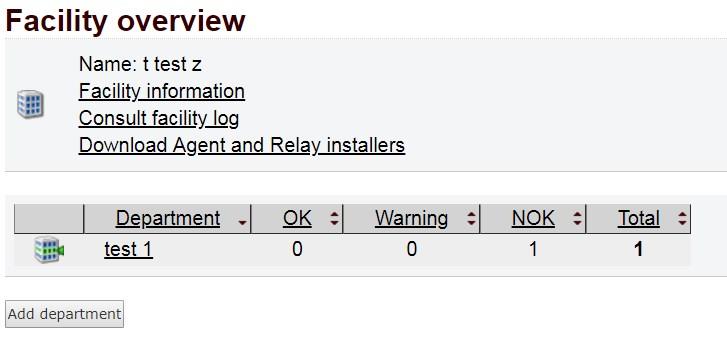
After clicking the 'Add department' button, you can fill-in the department data. Department is added, by clicking the 'Save' button on low left corner of the screen.
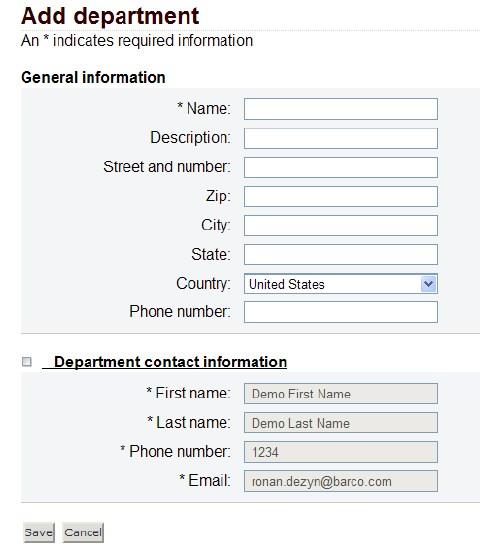
You can add as many departments to the facility as you wish.


