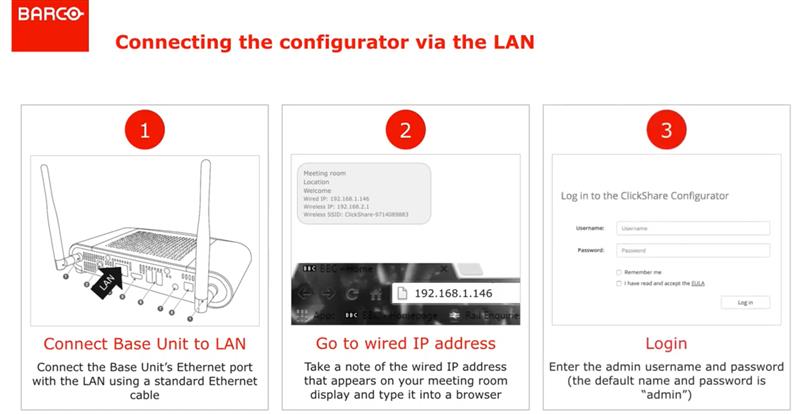In this article, you can find some basic troubleshooting steps for if you cannot access the ClickShare Configurator.
- Ensure you are connected to the correct network and are using the correct IP address. See How to connect to your ClickShare Base Unit Wi-Fi for the IP address information.
- Ensure you are using either Google Chrome or Mozilla FireFox web-browser for accessing the ClickShare web-interface. We strongly recommend using either of these web-browsers, both work perfectly with the ClickShare web-interface.
If you are unable to access the web interface (WebUI) on web-browser, please see the following KB articles for troubleshooting tips: - Ensure you are following the correct procedure to connect the ClickShare web-interface. See How to connect to the ClickShare Configurator for detailed information on connecting to the ClickShare web-interface.
Connecting to the web-interface via Wi-Fi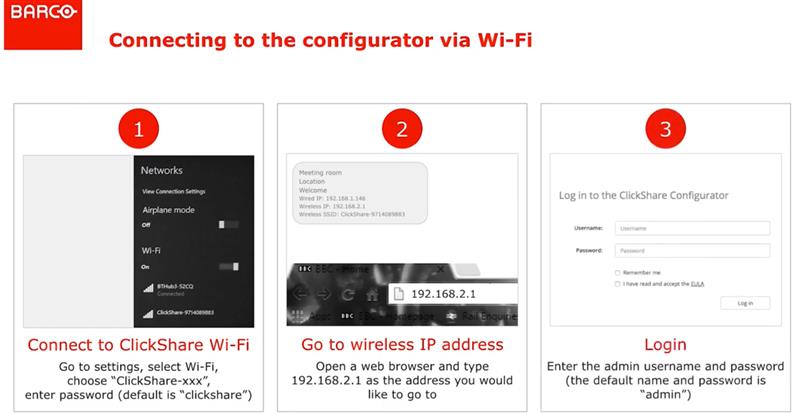
Connecting to the web-interface via the LAN