Four different network integration options are available:
Network connected
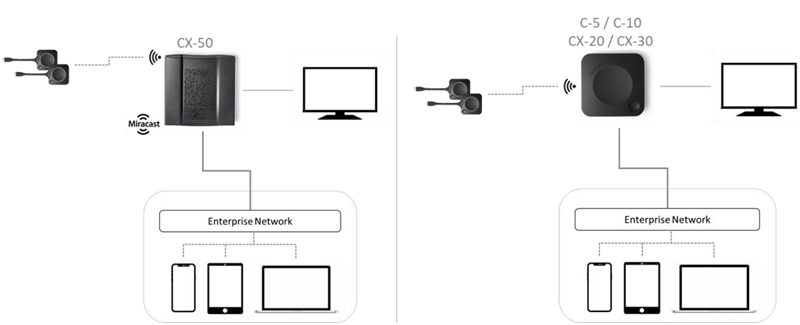
Wired network topology
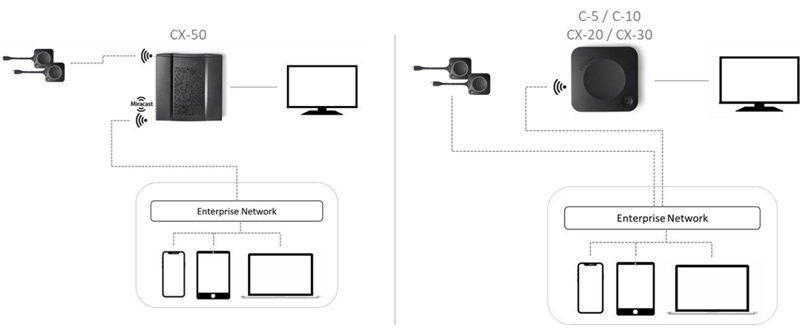
Wireless network topology
- Recommended setup for internal meeting rooms, for companies with a flat network topology or when the ClickShare Button will be the main way for people to the system;
- Base Unit can be connected to the Enterprise network via a wired connection or wireless connection;
- ClickShare Buttons and Base Units operate directly out of the box;
- Users can share to the Base Unit using the ClickShare Desktop App, the ClickShare Mobile App, AirPlay, Google Cast via the network to which the Base Unit is connected;
- Users can also share via Miracast but depends on the Base Unit models and configuration;
* The access point of the Base Unit is disabled and Buttons must connect to the Base Unit via Corporate access points ** If the Base Unit is set up in a dual network configuration, MS-MICE will only be available on the LAN connection. When not connected to that network, the user’s device will connect to the Base Unit through Wi-Fi direct - For employee Wi-Fi or Guest Wi-Fi having on a different network or VLAN than a corporate network, dedicated firewall rules will need to be configured to allow sharing from employee mobile devices to the Base Units
- ClickShare Base Unit managed by the eXperience Management Suite (XMS);
- ClickShare Base Unit can be monitored via SNMP;
- ClickShare Base Unit can be controlled by the third-party tools "Overture or Crestron" or can be interfaced through the ClickShare Conference REST API.
Dual network connected setup
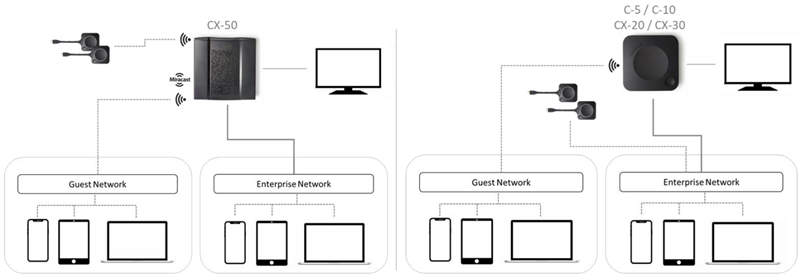
- Recommended setup for any organization with an advanced network configuration for meeting rooms that will be frequently used by guests, visitors and externals or when the ClickShare Apps and native BYOD protocols, such as AirPlay, Google Cast and Miracast, will be frequently used in the organization;
- ClickShare Buttons can connect directly to the Base Unit's access point with the CX-50. For C-5, C-10 CX-20 and CX-30, the ClickShare Button connects only via corporate access points - C-5, C-10, CX-20 and CX-30 access points disabled by the dual network connection topology;
- CX-50 is the recommended device for this setup. Wireless conferencing capabilities of the ClickShare Button will be fully functional with CX-50;
- Users can share to the Base Unit with the ClickShare Desktop App, the ClickShare Mobile App, AirPlay, Miracast and Google Cast via either network to which the Base Unit is connected;
- Miracast streams are limited to run over infrastructure;
- ClickShare Base Units can be integrated into a dedicated network or VLAN, however, dedicated firewall rules need to be applied to allow the streams to go through the different network sections;
- ClickShare Base Unit managed by the eXperience Management Suite (XMS);
- ClickShare Base Unit can be monitored via SNMP;
- ClickShare Base Unit can be controlled by the third-party tools "Overture or Crestron" or can be interfaced through the ClickShare Conference REST API.
Dedicated network setup
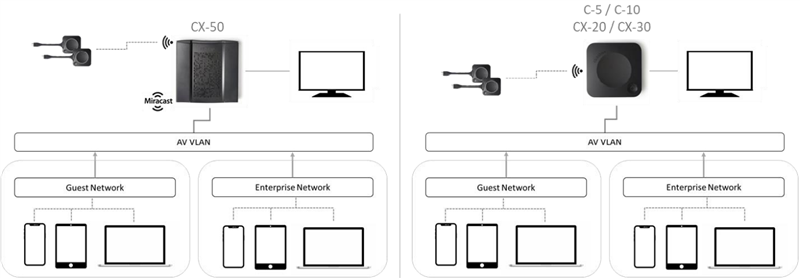
- Isolated network setup where all connections from and to the Base Units can be controlled;
- A dedicated AV (or ClickShare) network or VLAN to separate all ClickShare traffic from all other IP traffic to ensure business requirements in terms of bandwidth, security and latency;
- Configurations can widely differ depending on network topology and security requirements in the organization;
- ClickShare Buttons and Base Units operate directly out of the box. Since the Base Units have been installed in a dedicated network;
- Firewall configuration will be required to enable the use of the ClickShare Desktop App, the ClickShare Mobile App, AirPlay and Google Cast over the network;
- Sharing via Miracast depends on the model and the configuration of the device, as is shown in the table in the network connected section, as well as the firewall configuration in case Miracast Over Infrastructure is used.
- If the firewall is not configured, users can connect to the Base Unit’s access point for sharing with the ClickShare Desktop App, ClickShare Mobile App, AirPlay and Chromecast and will only be able to access the internet if the device supports to use of data (3G/4G) at the same time
Note that this requires that the Base Unit’s access point is not turned off, is visible and can be connected to by anyone; - ClickShare Base Unit managed by the eXperience Management Suite (XMS);
- ClickShare Base Unit can be monitored via SNMP;
- ClickShare Base Unit can be controlled by the third-party tools "Overture or Crestron" or can be interfaced through the ClickShare Conference REST API.
Standalone setup
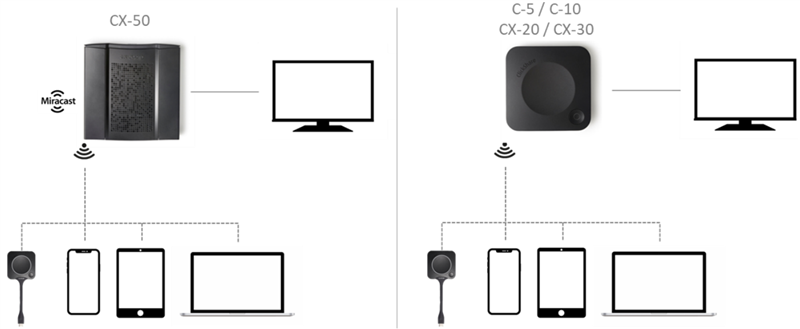
- ClickShare Base Unit and Button(s) operate directly out of the box, without any integration in the Enterprise network ( i.e. without network integration needs or possibilities)
It is recommended to connect the ClickShare Base Unit to the Internet initially to check updates and register your device for Smart Care, but can then be moved to a standalone setup. - Simplest in terms of installation and can be used for temporary setups
- Can be used in organizations where the central management and 3rd party integration are not required and where the system will be used exclusively with the ClickShare Button;
- Users must connect to the Base Unit’s access point for sharing with the ClickShare Desktop App, ClickShare Mobile App, AirPlay and Chromecast and will only be able to access the internet if the device supports to use of data (3G/4G) at the same time
Note that this requires that the Base Unit’s access point is not turned off, is visible and can be connected to by anyone - Sharing via Miracast will only be possible via Wi-Fi direct when using the CX-50
- Requires manual interaction with the Base Units for updating and configuration
- ClickShare Base Unit cannot be managed by the eXperience Management Suite (XMS)
- ClickShare Base Unit cannot be monitored via SNMP
- ClickShare Base Unit cannot be controlled by third-party tools.


