This article describes how to use the Wireless Client mode on a CSE-200+ ClickShare Base Unit to connect the Base Unit to a wireless network. This functionality is especially useful when there is no available network cable in the meeting room (or near the display) or when you wish to configure your Base Unit in a dual network mode. More information on how to deploy your ClickShare Base Units into the network can be found in the Network Deployment whitepaper, which you can find in the download section below.
Preparation:
Please make sure to have at your disposal the SSID name to connect to and all required information to connect to the selected network. Contact your IT admin in case you do not have this information at your hand. Also, make sure the Base Unit is updated to the latest firmware. At least firmware 1.9 is required to configure the Wireless Client mode.
Configure your Base Unit
- Connect to the Base Unit's web configurator (how to: see KB 2324).
- Go to: Wi-Fi & Network > Wi-Fi Settings.
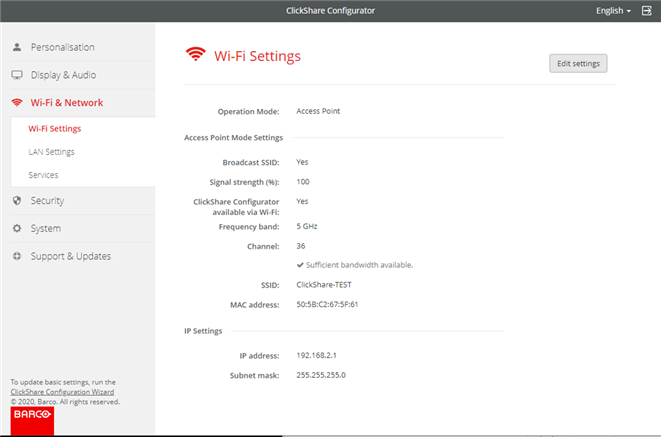
- In the top right corner, click Edit settings and select Wireless Client from the Operation Mode drop-down menu (1). Once selected, you will be asked to fill in the information, depending on the authentication mode of the wireless network (2).
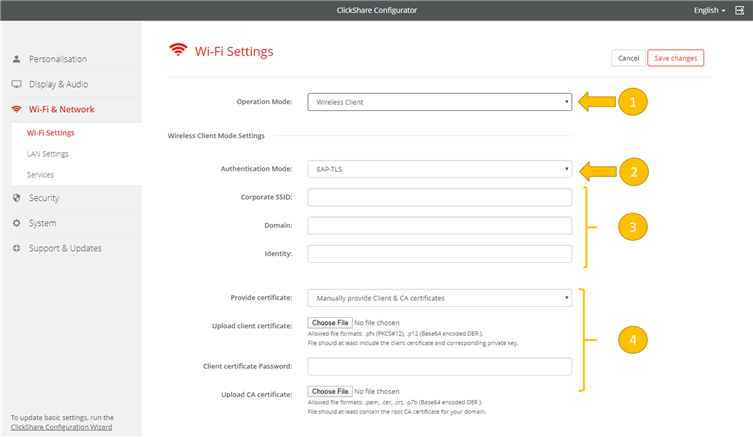
Network information will be requested in (3) depending on the selected Authentication mode and in case a certificated is required to connect, this will be requested in (4) with additional file information if needed. Note that all fields are case sensitive.
- Once you have filled in all information, you can save the changes with the button on the top right and the settings will be applied. If applied successfully, the Wireless IP address of the Base Unit will be shown on the wallpaper as well as the SSID name the Base Unit is connected to. In the web Configurator, you will find all details of the connection:
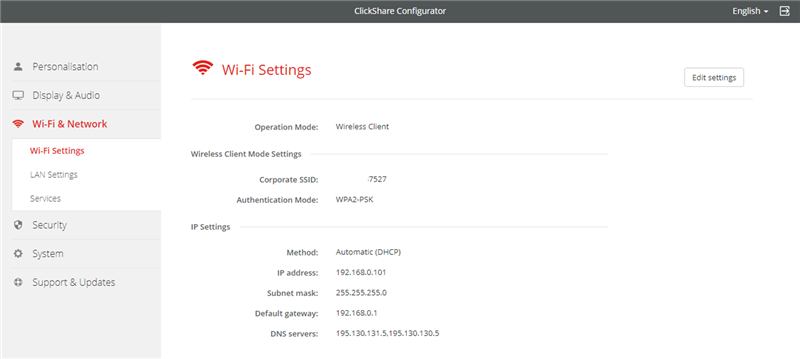 Warning! When configuring the Wireless Client mode, the access point of the Base Unit will no longer be active. In a second step, you will need to configure the Buttons to connect to either the same wireless network or another corporate network.Info! If this is the first time that you do this, we strongly recommend to also have the Base Unit connected to the wired network, as the unit will not be reachable wirelessly in case the client mode connection failed.
Warning! When configuring the Wireless Client mode, the access point of the Base Unit will no longer be active. In a second step, you will need to configure the Buttons to connect to either the same wireless network or another corporate network.Info! If this is the first time that you do this, we strongly recommend to also have the Base Unit connected to the wired network, as the unit will not be reachable wirelessly in case the client mode connection failed.


