Problem
When trying to change the resolution or refresh rate of my displays in Windows 10, I get the following error message: "The display settings could not be saved. Please try a different combination of display settings."
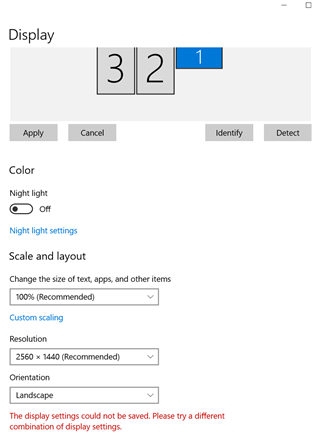
Root cause
In Windows 10 version 1709, Microsoft changed the behavior of some graphics-related functions which are used in our MXRT driver. This caused an incompatibility issue when saving display settings.
Solution
This is resolved in MXRT driver v10.143.Barco.2.2 and newer. Check the related article to find out how you can download the latest MXRT driver.


