If you need to restart your QAWeb Enterprise Agent, please proceed as follow:
- Open the Windows Task Manager as an Administrator or with administrative rights
- Select the Barco Core Process
- Right-click and select End Task
If you need to restart your QAWeb Enterprise Agent, please proceed as follow:
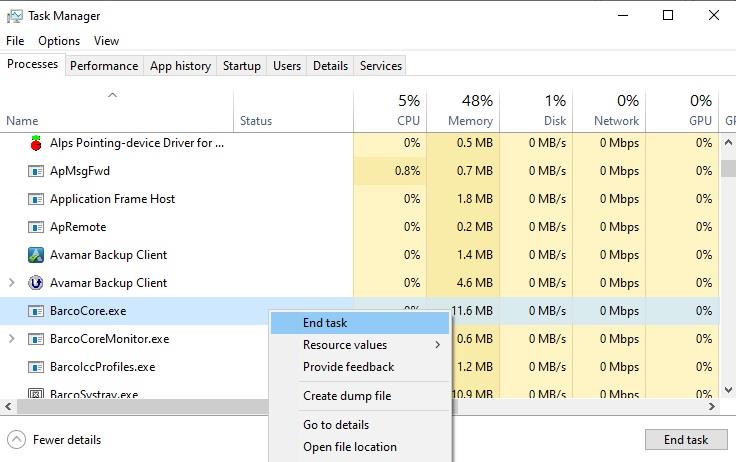
Dernière mise à jour 7 oct. 2022


Our helpdesk provides you with prompt phone support. A team of experienced support engineers is at your service for any professional assistance.



Our helpdesk provides you with prompt phone support. A team of experienced support engineers is at your service for any professional assistance.

