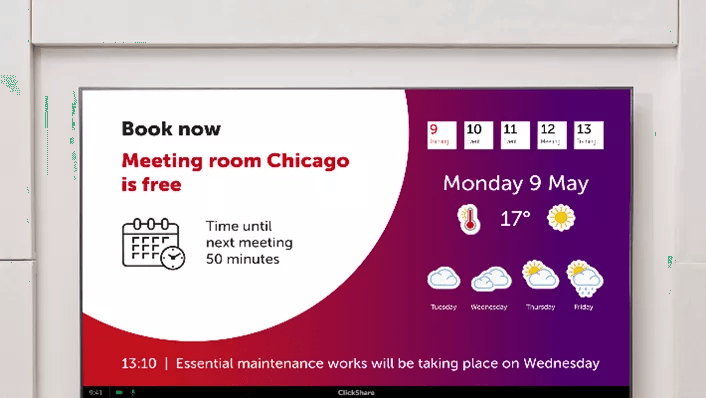What’s new?
- Enjoy the new App experience: even more intuitive and user-friendly
- Benefit from better support for large enterprise installs
Take a deeper dive into the new features
1. Enjoy the new App experience
A redesign of the ClickShare App brings a more intuitive user interface to all ClickShare users. The App guides you through the meeting and helps you meet in the most simple, fast and efficient way.
- Simplified connection and sharing experience
- Nearby meeting rooms are immediately visible when you open the App
- Pin code location is shown
- Application window sharing is available when connected
- Meeting functions and controls are always in reach
2. Better support for large enterprises
The new release offers additional flexibility to integrate ClickShare with room management solutions thanks to REST API improvements.
- Complete Base Unit configuration support through REST API
- Systems will receive immediate notifications of any resource state changes (e.g. sharing state, peripheral state) through the Server-Side Events implementation on the REST API
In addition, ClickShare offers improved Wi-Fi security without the hassle of manual certificate deployment thanks to SCEP RFC for Button and Base Unit. Custom HTTPS certificates avoid security warnings in the browser when opening the ClickShare Configurator.
- Use SCEP service to retrieve certificates for Base Unit & Button Wi-Fi authentication
- Custom HTTPS certificates are now also available for ClickShare Present & ClickShare Conference
- Create your own trusted certificate instead of using ClickShare’s certificate
3. Join our Beta community and try for yourself
Join the ClickShare community and help improve the ClickShare Experience further – for everyone, in any meeting room. Try out the following Beta features as an early bird. Test and provide feedback, giving us the chance to improve your meeting experiences:
Digital signage. Leverage your meeting room displays connected to ClickShare as corporate branding tools to impress, inspire and inform.
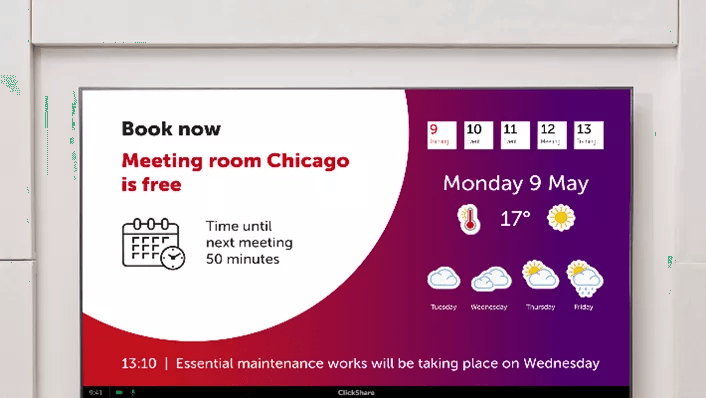
How can you get the ClickShare Beta firmware?
- Register your device for the ClickShare Beta Software Program by completing your details and filling in the Base Unit serial number
- We will send you an email when your device is enrolled
- Welcome to our ClickShare Beta Software Program. Your device can be upgraded to the latest Beta release.
Smart meeting flows powered by the ClickShare App. Intent-based, making any meeting a highly intuitive, stress-free experience.

How can you join the ClickShare App Beta Community?
- Register via the “Settings” section in your ClickShare Desktop App
- Select “beta features”
- Register or log in with your mybarco account (or create an account in case you haven’t got one yet) and give some final contact details
- Welcome to our Beta Program
4. What’s more? Widest compatibility with conference cameras and speakers in the market
Today more than 65 onboarded partners are part of the ClickShare Conference partner program, and we keep on expanding our ecosystem to support the broadest compatibility with USB conference cameras and speakers in the market. ClickShare Conference is compatible with the newest industry leading products like the Jabra Panacast 20, Poly Studio E70, Lenovo ThinkSmart Cam and ThinkSmart Videobar VB-S. Check out the complete list
Download ClickShare software
How to get this update on your units?
The ClickShare platform consists of different components: Base Units, Buttons, Apps and the XMS cloud management platform. Enjoying the best experience requires each of these components to run the latest software versions. And updating is easy, seamless and automated.
- The Base Unit firmware can be installed via the auto-update functionality or it can be manually updated via the ClickShare Configurator. Buttons update automatically over Wi-Fi.
- For the ClickShare Desktop App, it’s recommended to download and install the latest version manually to ensure the App automatically updates to future releases. Once installed, an auto-update function will keep the App up to date. Do you want to enable wireless conferencing via the App? Be sure to download the MSI installer.
- The iOS and Android App are updated according to your mobile device settings.
- The XMS Cloud update runs automatically while XMS Virtual Edge can be updated manually.
Need a hand with the update?
Download the latest version of the app on www.clickshare.app. Let us guide you through the Base Unit software update.