
Empty room
For those rooms that are not yet
equipped with any technology, you
can bring all the benefits of ClickShare
to them by simply combining
ClickShare with AV equipment from
one of our more than 120 global
alliance partners.
No matter the setup of the space or the tech in the room, meetings should be productive and seamless. Yet, technology can sometimes get in the way. What can cause stress for meeting hosts and participants in rooms equipped with in-room systems?
There are ways to improve the user experience in a fixed room. Curious?
Recent technological improvements have made hybrid meetings more effective. With the Bring Your Own Meeting concept, running video meetings from your own laptop in the meeting room, is only one click away. BYOM puts the user at the heart of the collaboration experience. However, other collaboration solutions put the meeting room and the technology first.
Today we can distinguish roughly 3 types of meeting room setups.

For those rooms that are not yet
equipped with any technology, you
can bring all the benefits of ClickShare
to them by simply combining
ClickShare with AV equipment from
one of our more than 120 global
alliance partners.

In a wired meeting room, you can find
a display, camera and audio. Whenever
you want to connect to the display,
you need to connect your laptop via a
cable. With ClickShare, you get rid of
the cable and make the setup much
easier to use, wireless and hassle free.

You can even add ClickShare to
a meeting room that has a fixed
conference room setup, such as
a Microsoft Teams Room. Sharing
content in a face-to-face meeting or
teleconference becomes effortless.
With ClickShare you can easily switch
between UC&C platforms mode and
Bring Your Own Meeting mode.
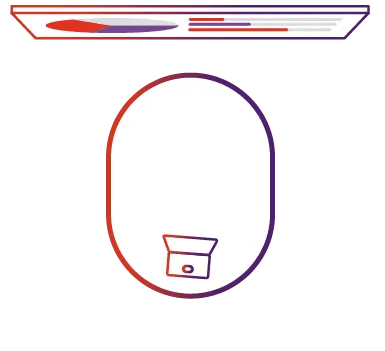
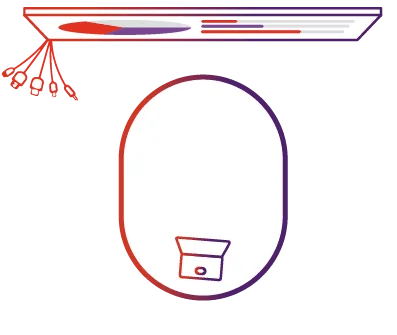
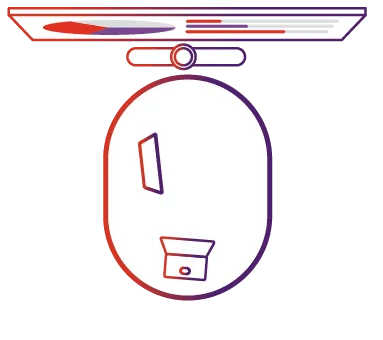
BYOM room solutions offer the possibility to switch platforms and use the devices, videoconferencing platforms and setups users prefer. In a wired BYOM setup, you need an HDMI-cable to share content on screen, whereas in a wireless BYOM room, you use wireless collaboration solutions like ClickShare to get content on the room display.
Sometimes IT departments decide to roll out one video conferencing platform throughout the organization, accompanied with installation of the accompanying fixed conference rooms (Room systems). These provide a simple way to have a videoconference or a hybrid meeting. Microsoft Teams Rooms or Zoom Rooms offer a complete meeting experience.
These typical fixed room features can cause quite some frustrations for end-users, especially when they easily want to start meetings from their own devices.
1 in 2 is confused by different setups in different rooms
When you equip a meeting room, you want users to be able to intuitively get started with the conferencing equipment installed. When having different setups, different peripherals and different room systems with dedicated user interfaces, that can be tricky and may lead to extra training, more IT tickets and lots of phone calls.
57% think it’s a hassle connecting the cable of the meeting room display
Which cable goes where? What do you do when you have multiple presenters? The search delays the start of the meeting or causes unwelcome interruptions. Moreover, when you want to switch presenters in a space with a fixed in-room system, there is only one cable available, and you must pass on that very same cable.
65% is unable to connect to the meeting room system
Have you ever tried having a Zoom call in a Microsoft Teams Room, or a Teams call in a Zoom Room? Fair to say, that’s quite cumbersome. In a fixed room setup, you are prompted to use the video conferencing platform the room is designed for. Switching platforms is not an easy option.
58% have issues with sharing content
1. Wireless content sharing in a face-to-face meeting
A room with a fixed in-room system is intrinsically inflexible. You have the option to share content with a cable. If you hop into a fixed conferencing room to have a face-to-face meeting, wireless content sharing can be a challenge. You need to book a video call, join the call and turn off the audio. Only then can you wirelessly share content without audio echoes.
2. Content sharing side by side
Sometimes you need to compare documents and different presenters want to share content on screen. However, not every setup allows for multiple sources on screen or side-by-side sharing. A Microsoft Teams Room only has one cable to share content to the meeting room display, so switching presenters means handing over the cable in the meeting room.
3. Content sharing in a videocall
Sharing content in the room does not equal sharing content in the video call. Sometimes, additional presenters need to dial into the video call as extra participant before they can share content in the video call as well. This can cause annoying audio interferences in the meeting room itself.
4. Content sharing from a mobile device
Have you ever tried sharing a video or image from a mobile device in a fixed room? There’s no way to connect the cable to your phone or tablet. Nor are there features to enable screen mirroring via Airplay, Google Cast or Miracast.
65% want to see people & content equally good
For the most equitable experience in a video meeting, you want to be able to see and connect with remote colleagues. Remote participants should have an equal part on the meeting screen as the content displayed. Not all meeting rooms have multiple screens, or a room display that is large enough (like 21:9) to show both people and content. In a Microsoft Teams Room, the full pixel space of the meeting display is not optimally used. There are always black borders around the shared content.
1 in 2 systems do not allow external guests to participate in collaboration
Working with complicated control panels, having no access to the company network or having to install software can only add up to the complexity of joining meetings for guests. In addition, guests are not always accustomed to the platform used in the fixed room or have the right account to start the video meeting. Which adds up to the complexity of sharing content.
62% of meetings is unscheduled
Unplanned and unscheduled meetings in a fixed room take time, simply because the room setup does not allow for easy wireless content sharing in an ad hoc meeting. You need to schedule your call upfront before you can start the meeting from the room console.
1 in 2 IT managers want to invest more in hybrid meetings
Rooms with fixed in-room systems often eat up your budget, as you installed high-cost equipment and have recurring license costs.
Moreover, meeting rooms with complex or malfunctioning video conferencing setups are usually not used often enough. Recurring technical issues with equipment are the main reason for users to stop using certain spaces. People don’t want to lose time with starting and running meetings. They simply want the setup to work.
The service tickets to fix issues simply take too much of your precious time. If you want to save on both money and time and enjoy a better ROI and higher adoption rates in your meeting rooms, you need a solution that is easy-to-use, easy-to-manage and a good investment in the long run.

But hey, don’t worry, there are wireless collaboration solutions that help you improve the user experience in a fixed room. Curious?
Don't hesitate to contact us with your questions. Our team will gladly point you in the right direction.