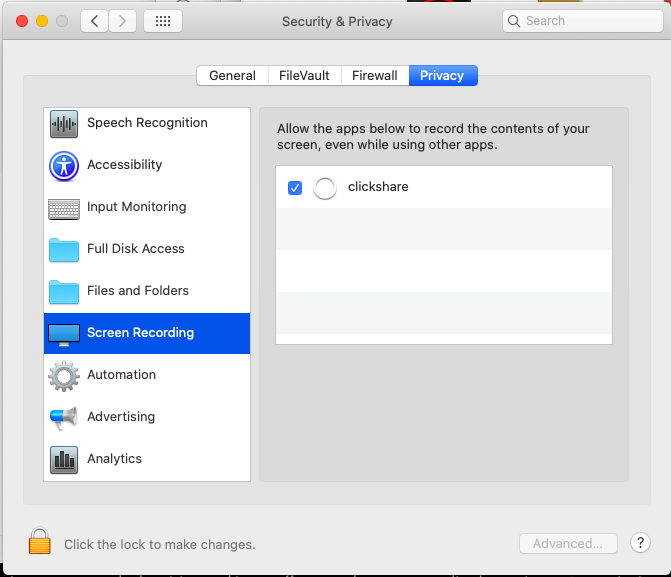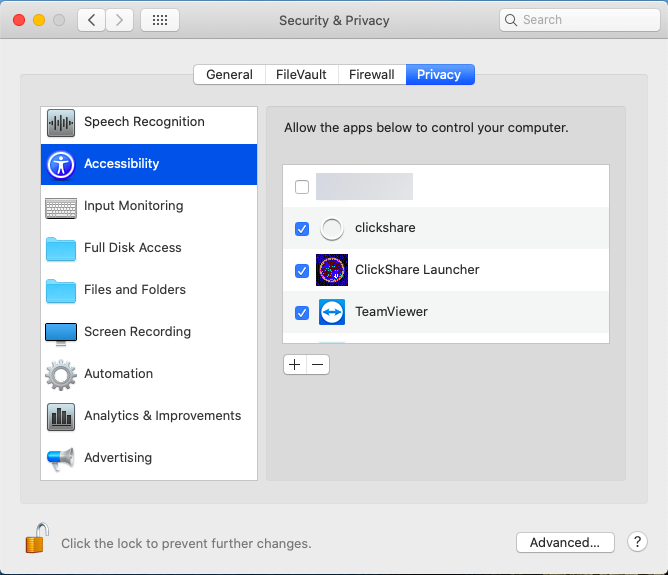On macOS 10.15 or above, a security message will appear when the ClickShare Desktop App is started. In order to use the ClickShare Desktop App and share content the "admin" of the PC needs to configure the settings to allow the App to record the screen by following these steps:
- Open your System Preferences.
- Navigate to Security & Privacy.
- Click on the tab Privacy.
- Select Screen recording on the left.
- Enable the checkbox next to ClickShare (required for screen sharing).
- Select Accessibility on the left.
- Enable the checkbox next to ClickShare (required for Touchback).