Rückseite
29.06.2020
Step up conferencing and collaboration with the new ClickShare firmware releases
BYOM - CLICKSHARE Lesezeit 3 Min.
With the latest firmware releases, we’re adding a set of new functionalities to our ClickShare range and XMS Management platform to give you an improved user experience, easy management and increased security. Even in the most challenging of times, when hybrid working environments especially require impeccable meeting experiences.
What can you expect?
Empower hybrid meetings with ClickShare Conference
The workforce is now used to have more video conferencing meetings all around. Prepare your customers’ meeting rooms for more hybrid and virtual meetings with ClickShare Conference. Equip workspaces for wireless conferencing with flexible audio & video-enabled meeting rooms and take full advantage of the best BYOD and BYOM support.
What‘s new for ClickShare Conference?
- HD resolution
Remote participants see the meeting room view in 720p quality
- Secure on your network
Wired network authentication (802.1x) ensures no intruders can access your customers internal network
- Confidence the meeting room is ready for your call
Status icons on the wallpaper show whether the meeting room peripherals are ready for your call
- Adaptive audio quality
Improved call audio quality & robustness in any Wi-Fi environment
- Google Cast support for CX-20 and CX-30
- Improved Miracast support on the CX-50
- New REST API
Seamless integration with 3rd party applications and control systems
- Increased serviceability
Check in the web configurator which peripherals are connected and what their status is
- Be sure to register your ClickShare Conference devices to unlock 5 years of SmartCare coverage!
ClickShare Desktop App
The Desktop App allows for intuitive content sharing with a click of the virtual Button. It has additional functionalities for enhanced collaboration like pause sharing, select application window, touch back support, etc... Installation goes swiftly and updates run automatically, so you are sure you always have the latest and best App experience.
What‘s new?
- Minimize the app
The Desktop App automatically minimises when you have started sharing or when it is not in use - Synchronised sharing
Whatever you share in your Zoom or MS Teams call automatically appears on the meeting room screen you are connected to - Share the room display to remote participants
- MSI file update
The MSI packages allows IT to centrally deploy the ClickShare App to all Windows PC's
ClickShare CS(E) range
Update your existing ClickShare collaboration and presentation solutions for the most secure, intuitive & simple meeting experiences.
What’s new for ClickShare CS(E)?
- Enhanced BYOD performance
Impeccable sharing with Airplay
Optimized Miracast support on CSE-200+ - ClickShare Button DFS Support
Dynamic Frequency Selection Wi-Fi Channel support when integrating the Button into a corporate network (all devices, NA/US and EU SKU) - Updated ClickShare Desktop App on the Button
XMS (Cloud) Management
Manage collaboration in different workplace locations, remotely and securely. Get analytics and insights on meeting room usage and new tech adoption for a proven ROI.
What’s new in XMS Cloud Management Platform?
- Audio & video peripherals monitoring: check which peripherals are connected to your ClickShare Conference devices and see if they are in use
- Seamless onboarding: register multiple ClickShare Conference devices at once
- Configure the integration of your Buttons into the network
What’s new for XMS (Virtual) Edge?
- Support for ClickShare Conference devices: add, delete and check the configuration
How to get these functionalities on your units?
It is necessary to run the latest firmware on your ClickShare devices to experience the benefits of the added functionalities. Let’s get you started.Ideally, connect your Base Unit to the network and enjoy worry-free automatic updates. Moreover, managing your ClickShare units can be centralized by making use of XMS, which also has the cloud component.
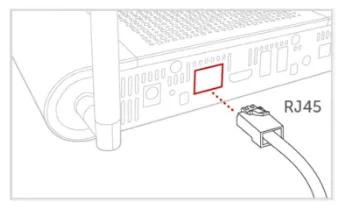
Evidently manually updating your firmware is also supported. Download the firmware on our website and follow the instructions in the ClickShare Configurator.
Need a hand with the upgrade?
We guide you through the entire process: www.barco.com/clickshare/firmware-update

