Panasonic 4K TVs are by default set to support HDMI™ 2.1. We noticed that they do not fall back to the HDMI 1.4 standard used by ClickShare CX-50 Gen1.
To correct this, it is required to change the screen settings to HDMI 1.4, which supports mode 1 for the dedicated input.
In the Main Menu, go to Setup > HDMI Auto Settings. Here select the input connected with the ClickShare device -> set it to "Mode 1"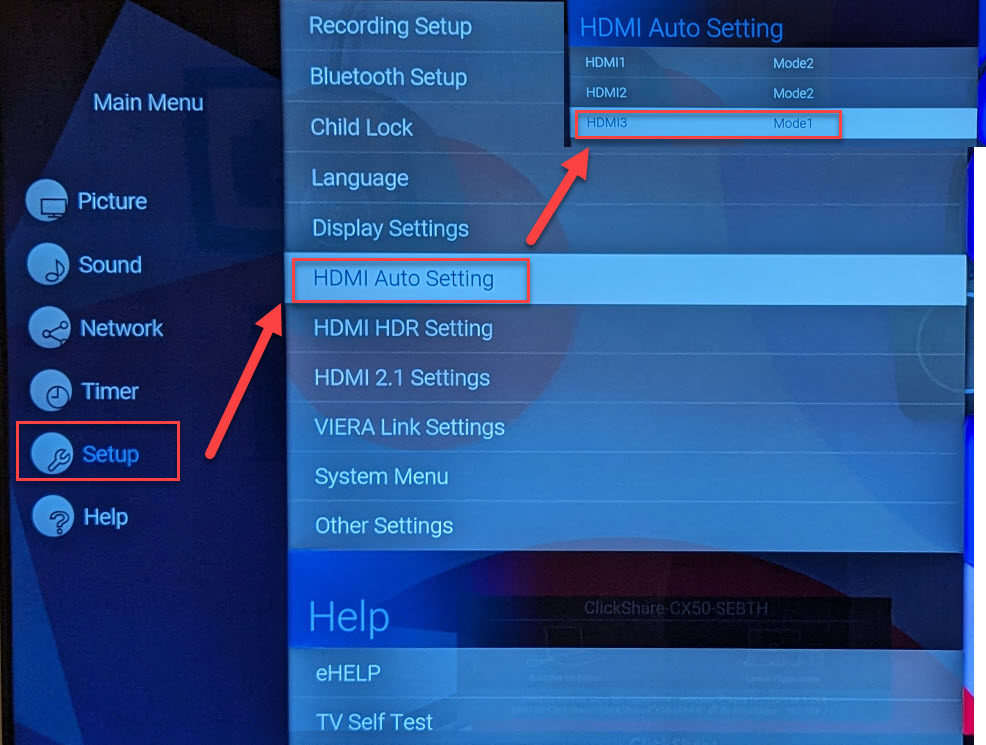
To verify the changes have been done correctly press the i button on the remote control of your TV/screen to check if the resolution is now set to 3840x2160@30Hz.
The location to modify this setting can vary depending on the screen model. It can also be called HDMI EDID settings, make sure this is the one that supports HDMI 1.4.
Note: If the problem remains, please contact Barco with the necessary information mentioned in KB 4672.


