The QAWeb Enterprise Agent can be downloaded from two different locations.
1) From the Barco Webpage:
- Download the latest Agent from the following URL: https://www.barco.com/en/support/qaweb-enterprise
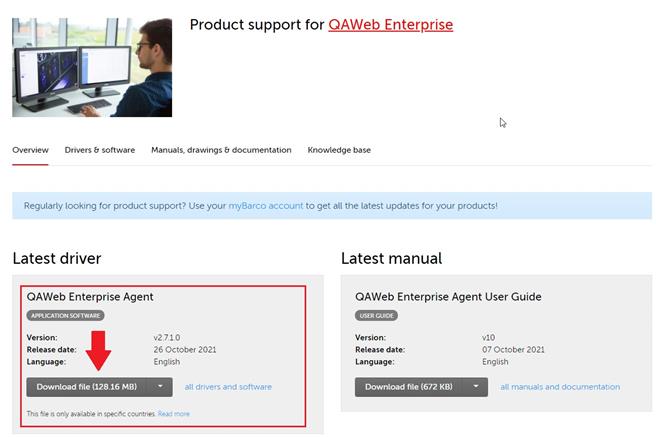
- Once downloaded, please extract the downloaded .zip file and install it using full user permissions and admin rights on the workstation
- Please follow the installation and the agent configuration steps, described in the online user manual, available from here
2) From the QAWeb Enterprise Webportal:
This download location is available for users having access to a cloud-connected QAWeb Enterprise Organization.
- See how to download the Agent in Step 3, from the following KB article "How to get started with QAWeb Enterprise in 5 steps
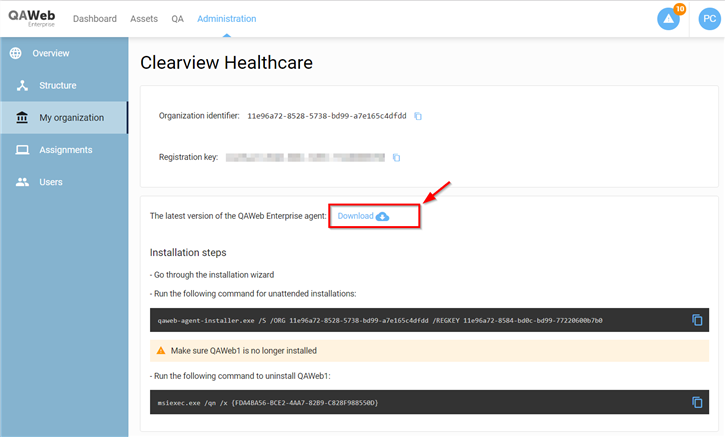
- Once downloaded, please extract the downloaded .zip file and install it using full user permissions and admin rights on the workstation
- Please follow the installation and the agent configuration steps, described in the online user manual, available from here


