Since the Security and Privacy level is changed on macOS 10.15, there are some steps needed to do after installing the MirrorOp Sender.
- When you want to open MirrorOp Sender the first time on macOS 10.15, you'll see the warning message and cannot open it.
- Please go to System Preference on your macOS device and then select Security and Privacy.
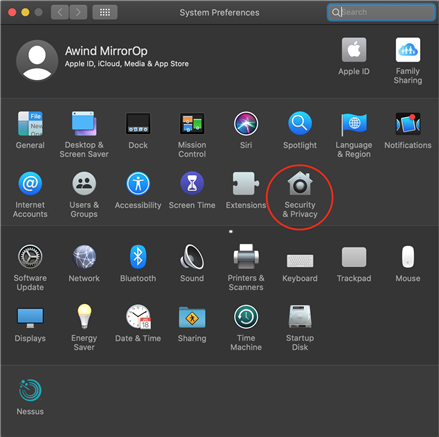
- You'll see a message "MirrorOp.app" was blocked because it is not from an identified developer. Click Open Anyway.
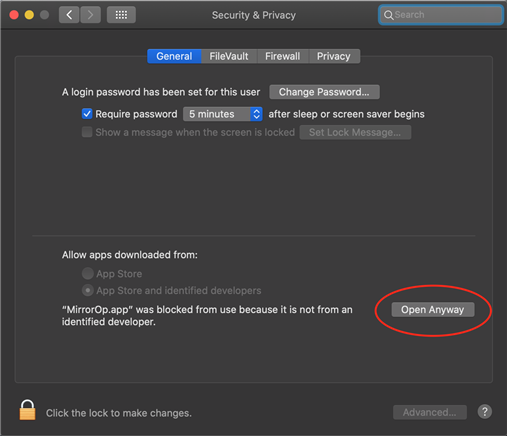
- It will pop up a message box to enter the password for the administrator's account.
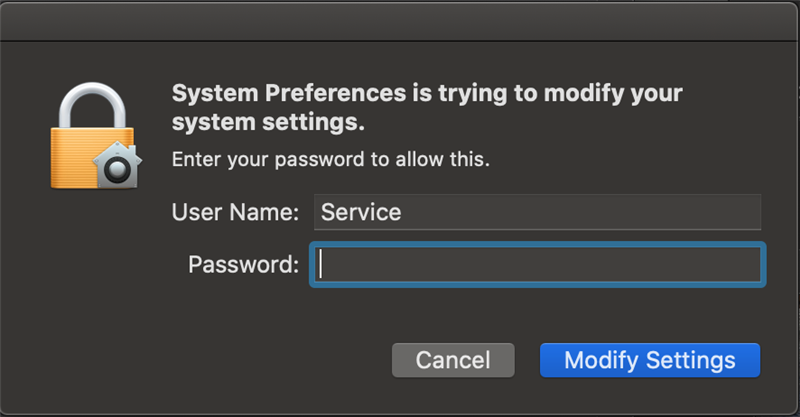
- Then MirrorOp.app should run correctly.


