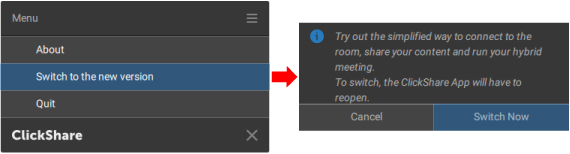New user interface to the old user interface
Slide the button to the left and then click the Switch Back button in the next window that opens in the app.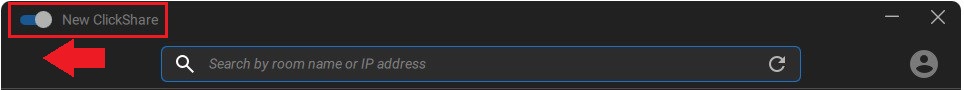
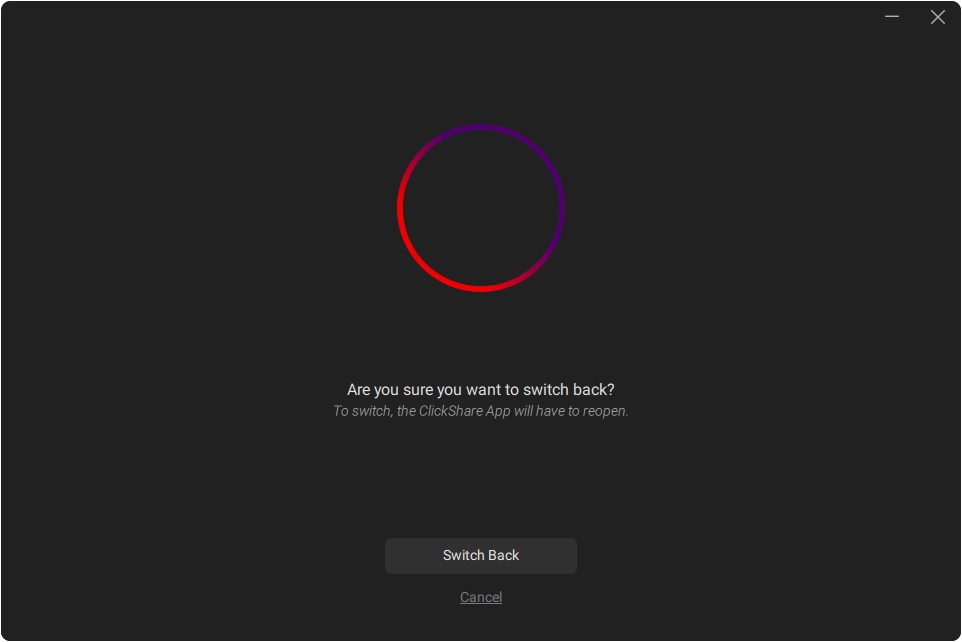
Old user interface to the new user interface
In the App, click Switch to the new version and then click Switch Now.