Information: This Knowledge Base Article is in two languages. For the English version, scroll down to the bottom of this page.
Wie führe ich eine Datensicherung in QAWeb für DIN 6868-157 durch?
So sichern Sie Ihre DIN 6868-157 Ergebnisse und stellen sie wieder her
A) Sicherung
- Öffnen Sie die QAWeb for DIN Software und klicken auf das Zahnrad
- Klicken Sie auf Sichern und wählen Sie einen Ordner aus oder das externe Medium (Externe Festplatte, USB Stick) in dem die Datei gespeichert werden soll
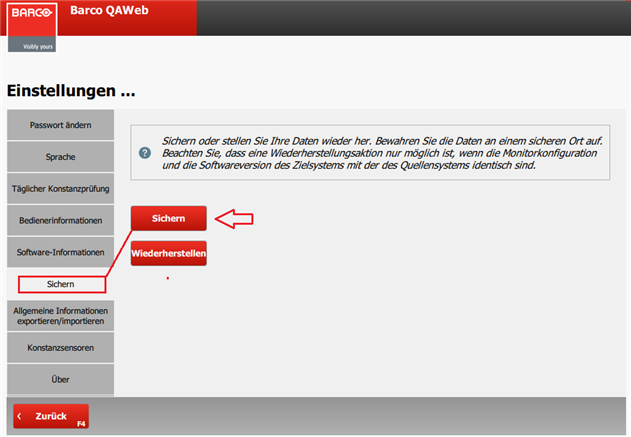
B) Wiederherstellen
- Klicken Sie auf Wiederherstellen
- Rufen Sie das Verzeichnis auf, in dem sich Ihre Sicherungsdatei befindet (.qab Datei)
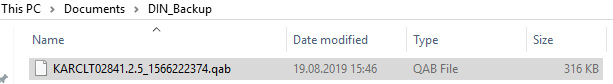
C) Importieren und Exportieren Sie die allgemeinen Informationen
Sie können in den Einstellungsoptionen der QAWeb DIN Software auch die allgemeinen Informationen exportieren (.json). Diese Datei beinhaltet die Betreiber Informationen (Institut/Betreiber + Abnahmeprüfer) und Software Informationen (Qualitätssicherungssoftware + Software Infos zu medizinischen Bilddarstellung).
English Version
How do I perform a backup in QAWeb for DIN 6868-157?
How to secure and restore your DIN 6868-157 results
A) Save
- Open the QAWeb for DIN software and click the Settings icon
- Click on Save and select the folder to save the file (C:\; D:\) or external medium (external hard disk, USB stick)
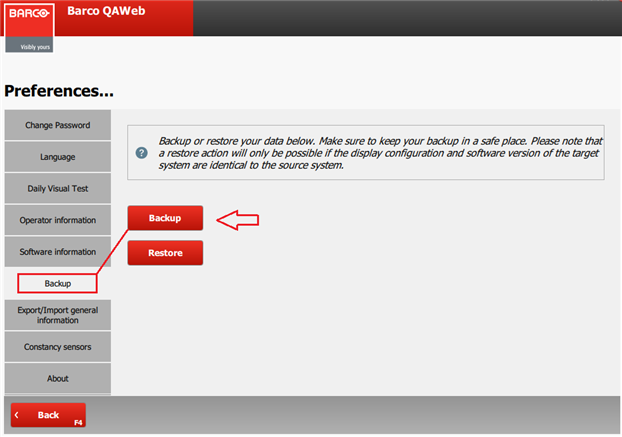
B) Restore
- Click Restore
- Go to the directory where your backup file is located (.qab file)
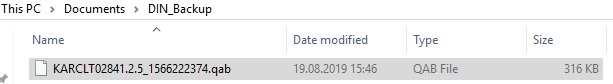
C) Import and export the general information
You can also export the general information (.json) in the settings options of the QAWeb DIN software. This file contains the operator information (operator + acceptance tester) and the software information (QA software + pacs Software).


