A web-based management tool that enables you to access and control your ClickShare Base Unit.
ClickShare offers you a range of free tools to easily update and manage your units to make sure your business investment is kept up-to-date at all times.
Are you looking for a tool to manage your entire fleet of ClickShare devices? Make sure to check out our XMS Cloud management platform.
With the ClickShare Configurator you can
- Personalise the information on the meeting room display with your company logo, a welcome message and tailored wallpaper
- Set and change Wi-Fi, security, audio and display settings
- Monitor the status of your Base Unit and Button(s)
- Update your system firmware remotely with the ClickShare quarterly firmware
How to access the ClickShare Configurator?
- Connect your laptop to the ClickShare Base Unit
- Use either a Wired or Wireless IP – the choice is yours
- Log in using your admin username and password
- You are connected!
Need some video assistance?

Setup, configuration & registration of your ClickShare device
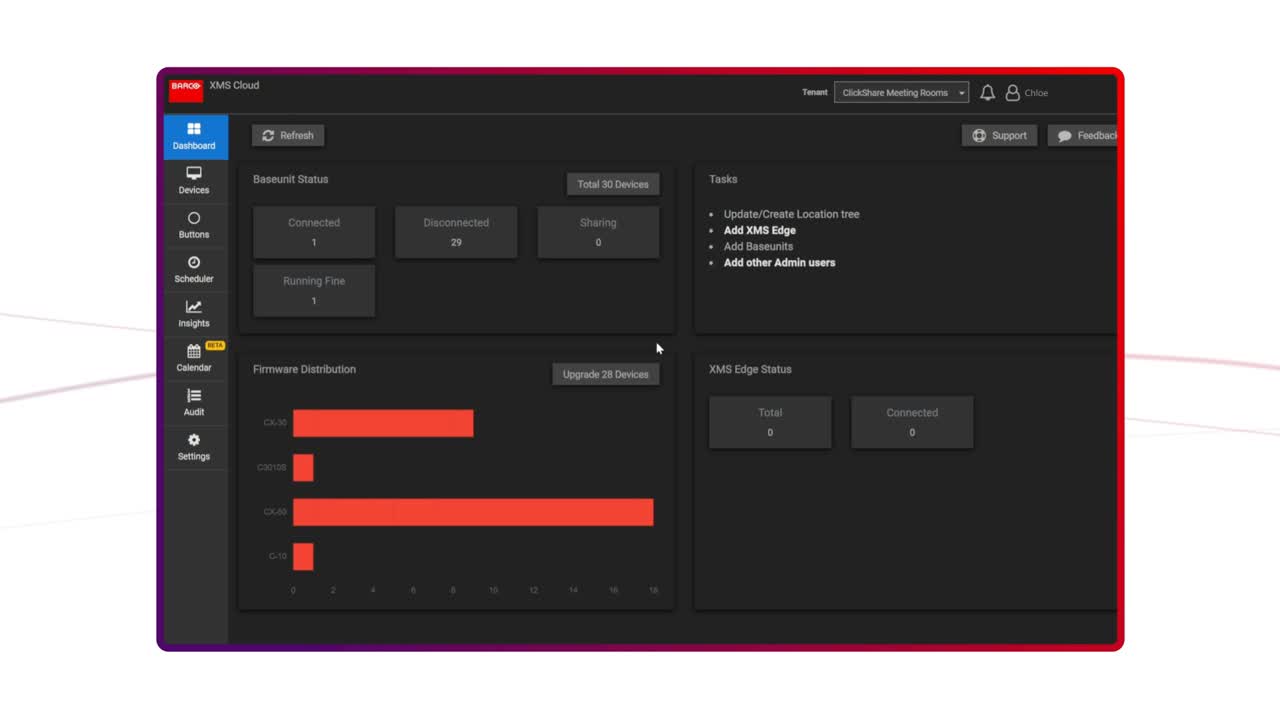
Managing your device
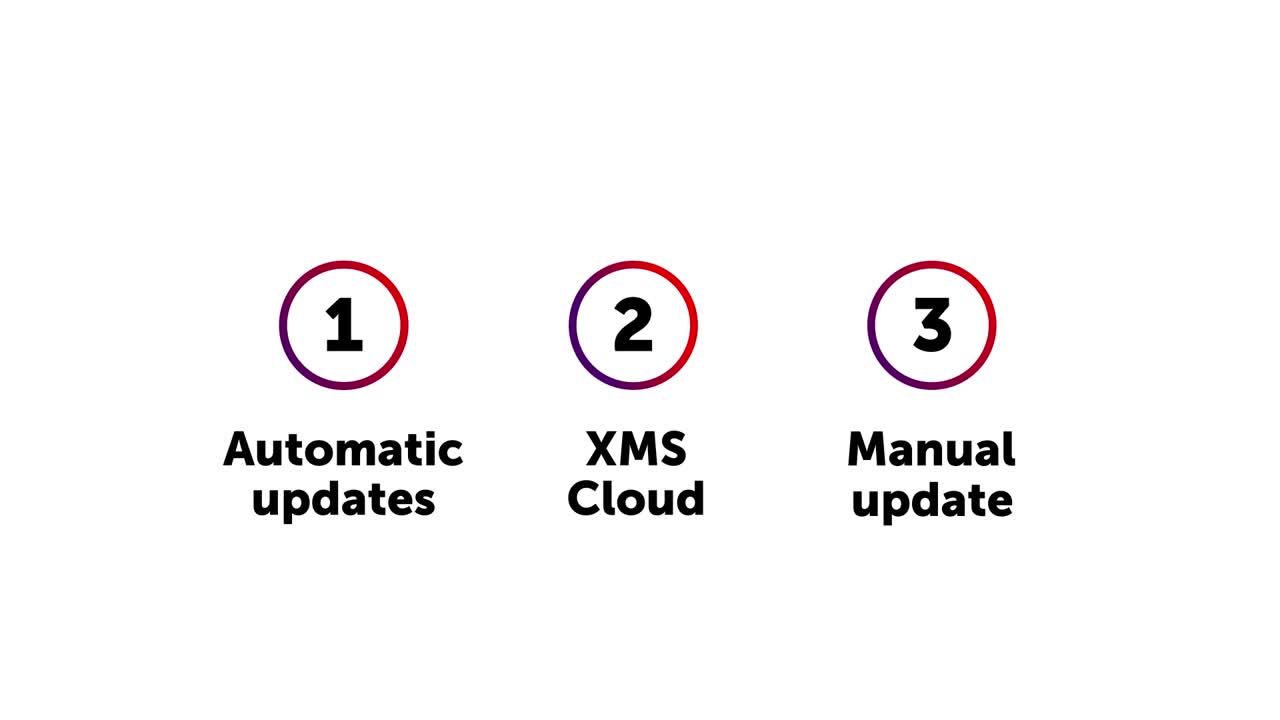
Updating your device

Talk to us
Don't hesitate to contact us with your questions. Our team will gladly point you in the right direction.

