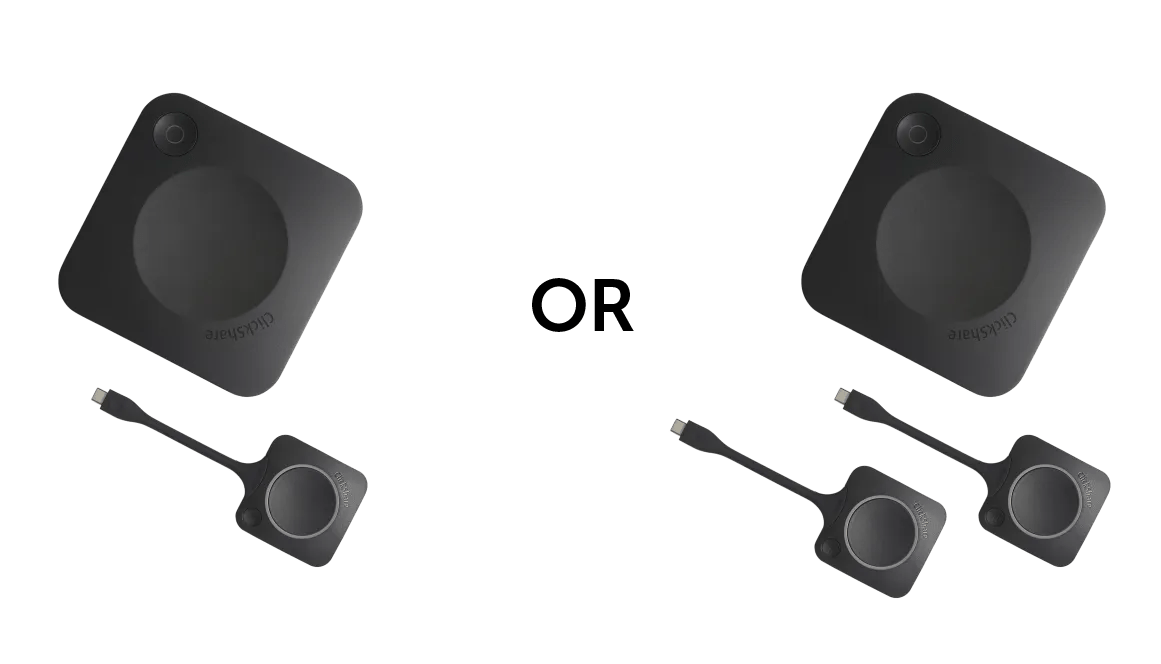ClickShare C‑10
Interactive wireless presentation for any meeting space
ClickShare C‑10
Interactive wireless presentation for any meeting space
- Interactive features: touchback, annotation and blackboarding
- Increased collaboration with 2 sources on screen
- Iconic ClickShare Button(s) for employees and guests
- 100% secure, encrypted and cloud-managed
ClickShare C-10 brings interactive wireless presentation to any meeting space. Content sharing is simple, with just one click on the ClickShare Button (Windows or Mac) or the ClickShare App (laptop, mobile or tablet). Start presenting within seconds: no cables, no software to download, no training needed.
Download the ClickShare app
Simply install the ClickShare Desktop App to wirelessly conference and share content
- Connect instantly to all the technology in the room
- Collaborate better thanks to a set of advanced, smart features
If you want to experience wireless conferencing via the ClickShare App, install the MSI- file and ask your IT administrator for additional rights if needed.

Specifications
Download spec sheetGeneral specifications
- Operating system
- Windows 10 and higher macOS 11 (BigSur) and higher
Android v9 and higher (ClickShare App)*
iOS 12 and higher (ClickShare App)*
- Video outputs
- 4K UHD (3840*2160) @ 30Hz. HDMI™ 1.4b or USB-C DisplayPort 1.2 (only Gen2)
- Audio output
- HDMI
- USB
- 1 X USB-A, 1 X USB-C
- ClickShare Buttons
- 1 or 2
- ClickShare App
- Desktop & Mobile
- Native protocols
- Airplay, Google Cast, Miracast*
- Maximum number of simultaneous connections (with Buttons and/or App)
- 32
- Noise Level
- Max. 25dBA @ 0-30°C
Max. 30dBA @ 30-40°C
- Authentication protocol
- WPA2-PSK in stand alone mode
WPA2-PSK or IEEE 802.1X using the ClickShare Button in network integration mode
- Wireless transmission protocol
- IEEE 802.11 a/g/n/ac and IEEE 802.15.1
- Reach
- Adjustable with signal strength modulation; max. 30m (100 ft) between ClickShare Button and ClickShare Base Unit
Frequency band 2.4 GHZ and 5 GHz
- Frequency band
- 2.4 GHZ and 5 GHz (DFS channels supported in select number of countries)
- Connections
- 1x Ethernet LAN 1Gbit
1x USB-C 2.0 (front); 1x USB-A 2.0 (front) - only Gen2: 1x USB-C 3.0 (front); 1x USB-A 3.0 (front)
- Temperature range
- Operating: 0°C to +40°C (+32°F to +104°F)
Max: 35°C (95°F) at 3000m
Storage: -20°C to +60°C (-4°F to +140°F)
- Humidity
- Storage: 0 to 90% relative humidity, non-condensing
Operation: 0 to 85% relative humidity, non-condensing
- Anti-theft system
- Kensington lock
- Certifications
- FCC/CE
- Touch screen support & Interactivity
- Yes
- Room Dock (peripheral support)
- No
- Local view
- Yes
- Network connection
- LAN & WiFi
- Management and reporting
- Yes
- Warranty
- 1 year standard. 5 years coverage upon registering via SmartCare
- *
- * depends on configuration, available in future firmware updates

Make the most out of ClickShare
- Efficient management platform to maintain, manage and monitor your ClickShare fleet
- The right tool to increase your meeting rooms´ ROI
- Easy to stay up to date and act upon notifications
- Secure environment that keeps your data safe

SmartCare so you can be carefree
- Service package included with all ClickShare devices
- Reliable service with direct vendor support
- 5-year warranty upon registering your ClickShare devices
- 5 years of analytics and insights via XMS Cloud to optimize working spaces and increase ROI

Designed with people and planet in mind
- Made with non-paint plastics & halogen-free PCB
- Lighter, ecological packaging choices and designed for recycling
- Energy efficient to reduce your power consumption
- Carbon neutral or with a Barco ECO label: A++
You can now find all media, brochures, presentations, whitepapers & marketing downloads in our new & improved download center
Visit Media CenterLooking for technical documents or product support?
For technical downloads such as drivers, firmware, manuals, drawings & documentation we would kindly like to direct you to our product support page.
Go to product support