This article describes how to set the environment variables for the ClickShare Client executable (.exe file) on your local Windows PC. This can be set if the USB port on your PC is blocked for mass storage.
The ClickShare Client executable can be started from another location other than the Button if you add an environment variable.
Prerequisites:
- Base Unit has been updated with the latest firmware version (how to: see KB 5923).
- Ask your ClickShare administrator to copy the .exe file from ClickShare Button to a location on your local PC. The environment variable will be set on this location.
How to set environment variables for ClickShare Client executable?
- On your Windows PC, open the Control Panel and go to System and Security > System.
- Click Advanced System Settings.
- In the System Properties window Advanced tab click Environment Variables....
- In the section User variables for or System variables, click New….
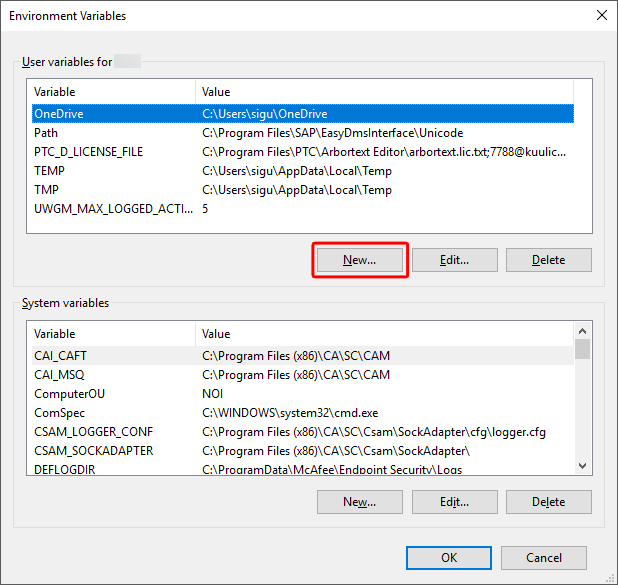
- Add CLICKSHARE_LAUNCHER_CLIENT_PATH with value "Exact Path Location".
Example: D:\ClickShare\clickshare_for_windows.exe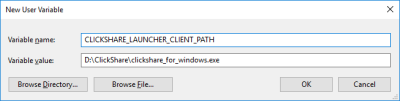
Please be aware that the filename should also be entered and not just the path.


