The advanced sharing feature in the ClickShare Desktop app allows you to share a specific application (example: MS PowerPoints) or window from your laptop to the meeting room display while being able to work separately (example: OneNote) on your laptop at the same time. During this time whatever you're working on your desktop will not be displayed in the meeting room display.
Note:
- ClickShare Desktop App (minimum version 4.0.7.4) is installed on your laptop.
- Installing the ClickShare Extension Pack on your laptop is not required for application sharing.
How to use:
- Launch the ClickShare Desktop App and select your meeting room from the list.
If prompted, enter the 4-digit passcode (if the passcode usage is enabled on the Base Unit) that appears on the meeting room screen, see KB 9091 for details. - Click the advanced sharing feature icon in the ClickShare Desktop app.
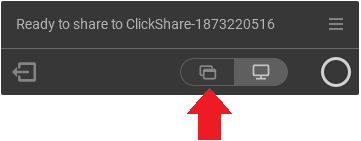
Note: If using the new user interface of the ClickShare Desktop App, click here for how to share an application or window with the meeting room display.
Note: If the ClickShare Desktop App version below 4.3.0.8 installed. click the hamburger menu icon and then click Share an application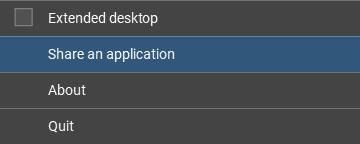
By default, the last 6 open applications or windows on your laptop are displayed.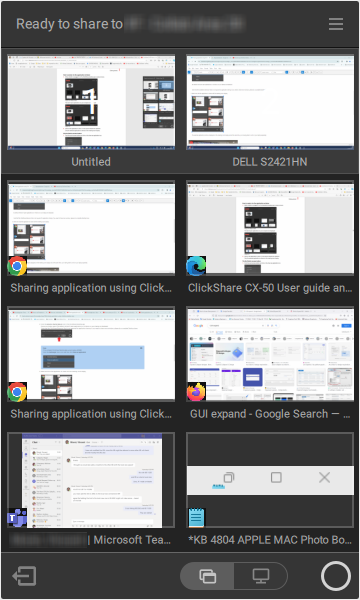
- Click on the the application or window to share content on the meeting room display.
If you need to share more windows, please do a complete Desktop share.
The selected application or window displayed on the meeting room display and at the same time, you're being able to work on your laptop separately.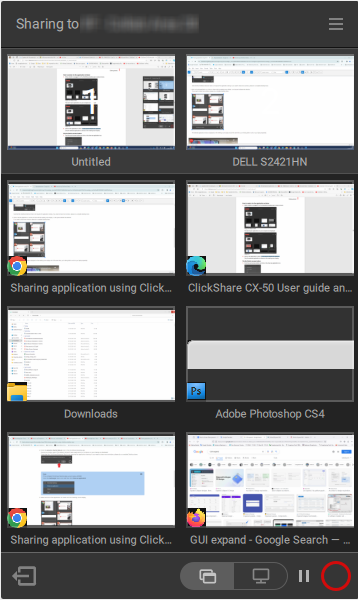
In the ClickShare Desktop App new user interface, a specific window thumbnail of each opened application on your laptop will be available for selection in the user interface.
To share the content of a window or application on the meeting room display, click on its thumbnail in the user interface.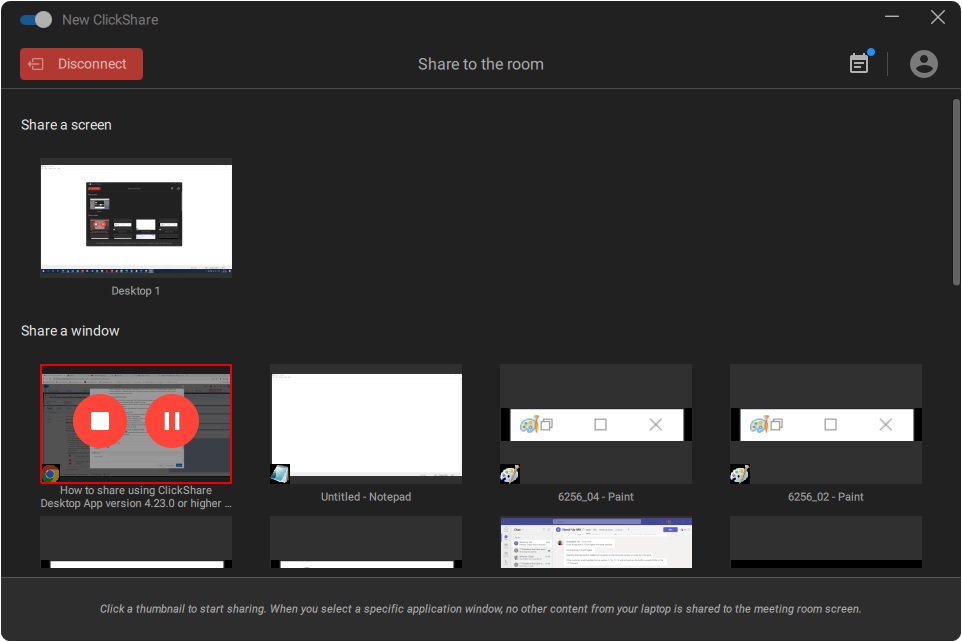
The following video demonstrates "How to use advanced sharing in the ClickShare App (old user interface)".


