If you are using QAWeb Agent or QAWeb Server, you are lucky. For each display, Barco has pre-programmed the ideal calibration settings in the QAWeb policies. As soon as QAWeb has been installed, you are sure that your display is calibrated to the Barco recommended settings.
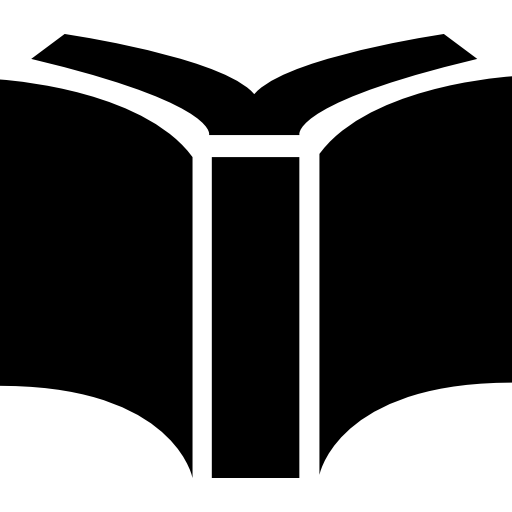 Recommended reading:
Recommended reading:
[KB1050] What is the difference between a FAST and FULL calibration in MediCal QAWeb?
[KB7855] How can I view the QAWeb calibration or test results?


