Affected products
The following products are affected:
- MDCC-4430
- MDCC-6530
Problem
When either of these displays is connected to the workstation only with DP IN 1, then MediCal QAWeb Agent and the Barco System Settings Control Panel cannot properly communicate with the display.
- In QAWeb Agent, the 'Configuration' page will show the attached displays with a question mark icon.
- In the Barco System Settings Control Panel, some settings may not function and show a 'No supported displays are attached' message:

Note: This only happens when only DP IN 1 is connected to the workstation. As soon as DP IN 2 and/or USB IN are connected, this issue will not occur.
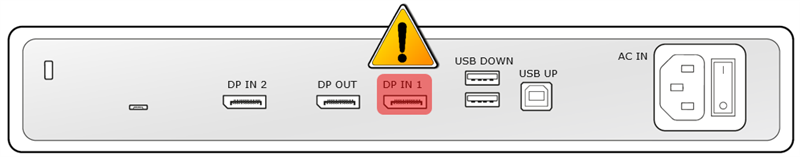
Root cause
A firmware defect breaks DDC communication (display communication over the DisplayPort video link) via the DP IN 1 connection.
Workaround
You can either:
- Connect the display via the USB IN to the workstation. This is the recommended setup.
- Connect the display via the DP IN 2 connection (as well)
Please reboot the workstation after applying this workaround.
Solution
A permanent solution is being investigated. Once available, this will solution will be explained here.


