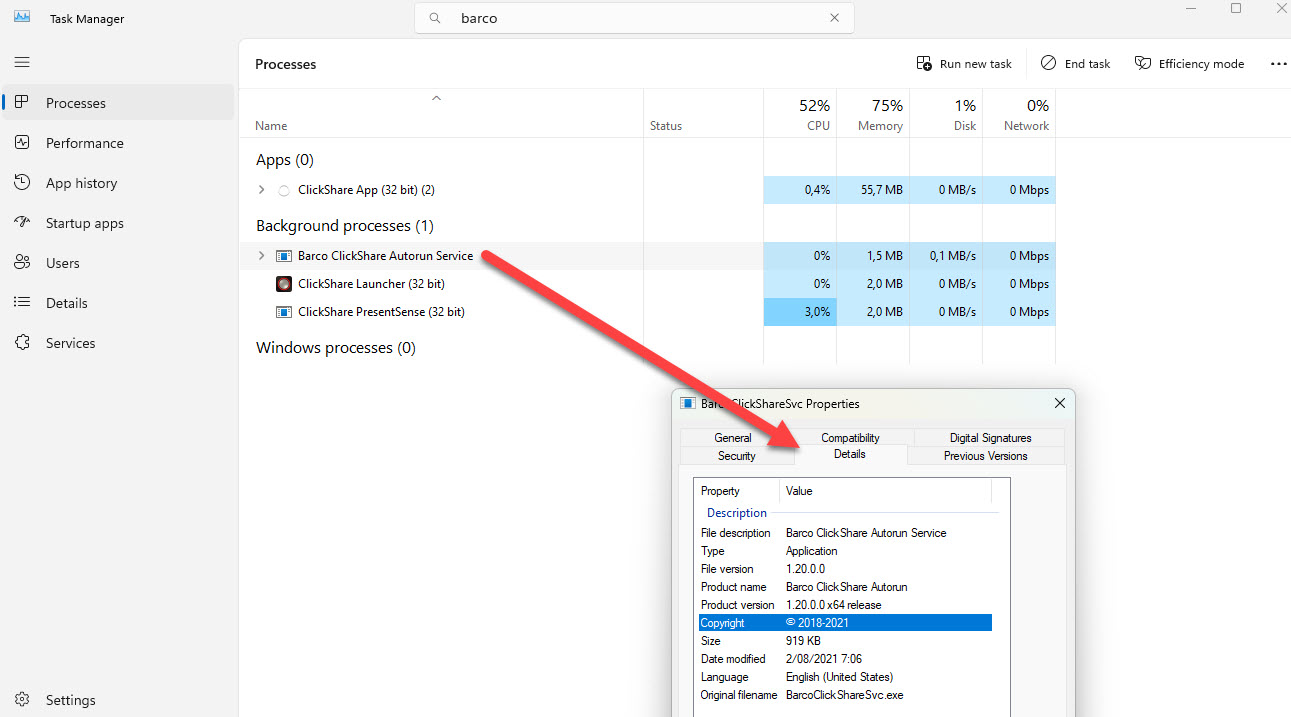The ClickShare Windows Driver 1.20.0 is required in order to automatically launch the ClickShare App when plugging in a Button paired with a Base Unit and has the following firmware or higher installed:
- C/CX devices: 2.05.0 or higher
- CS(E) devices: 1.10.0 or higher
How to install or update the ClickShare Windows Driver?
Windows 10 and 11 PCs:- ClickShare Windows Driver 1.20.0 (or up) is available in the Windows Update Store and will be automatically downloaded and installed when a ClickShare Button is first plugged into the PC.
- Windows will upgrade any previously installed versions of the ClickShare Windows Driver automatically.
- ClickShare Windows Driver 1.20.0 (and up) will never be available in the Windows Update Store for Windows 7, 8.0 and 8.1.
- The latest ClickShare Windows Driver publicly available in the Windows Update Store for Windows 7, 8.0, and 8.1 is 1.18.0, but this version will fail to launch the ClickShare App when Buttons paired with an up-to-date Base Unit are plugged in.
- It is necessary to manually install or upgrade the ClickShare Windows Driver to 1.20.0 (or up) via the Device Manager (admin rights required).
Important considerations
What does this mean for the autostart functionality of the ClickShare Desktop App when plugging in a Button in case ClickShare Windows Driver 1.20.0 is not installed on your PC
- When a previous version of the ClickShare Windows Driver is installed (e.g. 1.18.0 or lower), it will fail to launch the ClickShare App when plugging in a ClickShare Button paired with an up-to-date Base Unit (CS(E) device: 01.10.0 or higher, C/CX devices: 2.05.0 or higher).
- Manually launching the ClickShare App via File Explorer is still possible.
How to check which ClickShare Windows Driver version is installed on your PC
- Plug in the Button to initiate the "Barco ClickShare Autorun Service".
- Open Task Manager on your PC.
- In the Processes tab, search for "Barco ClickShare Autorun Service"
- Right-click on the service and select Properties.
A new window opens, go to the Details tab, you will find the version information,