After the creation of a new institute, the Super Administrator (Barco employee) creates a Barco partner account to this institute and assigns it a manager role, so that the partner (together with the customer) can access the admin UI and can set up the authentication and other properties for the institute.
Before managers can be added to an institute, the users that need to be assigned a manager role need to be added (see [KB7716]
In the Managers section, start typing a user name into the Add Manager edit box. As you type a fuzzy search is done for currently existing institute user's and partner’s accounts that match the input provided.
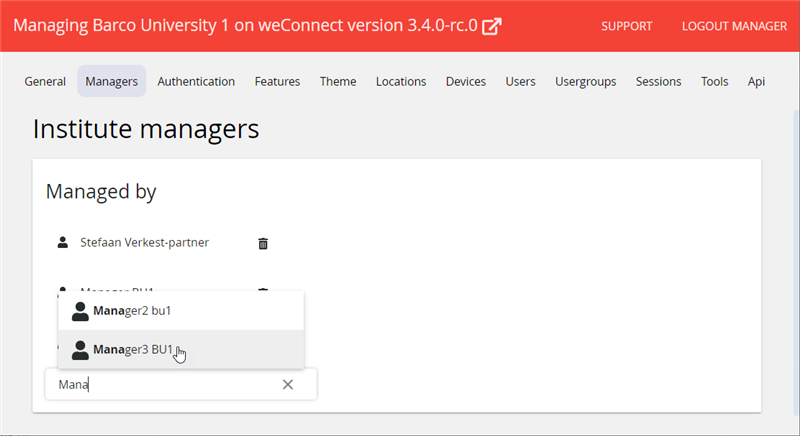
Click on the username of the person you wish to add to the list of managers in the institute. This action is saved automatically.
To revoke access to the Admin interface, simply remove the target user by clicking on the bin-icon next to the users name.


