ClickShare C‑5
Simple, one-click wireless presentation for huddle spaces
ClickShare C‑5
Simple, one-click wireless presentation for huddle spaces
- Entry-level wireless presentation model
- Content sharing with the ClickShare App and native BYOD
- 100% secure, encrypted and cloud managed
Download the ClickShare app
Simply install the ClickShare Desktop App to wirelessly conference and share content
- Connect instantly to all the technology in the room
- Collaborate better thanks to a set of advanced, smart features
If you want to experience wireless conferencing via the ClickShare App, install the MSI- file and ask your IT administrator for additional rights if needed.

Specifications
Download spec sheetClickShare Base Unit dimensions
- Dimensions (HxWxD)
- 34 mm x 135 mm x 135 mm
- Power supply
- Standard 110/220 V AC plug or USB-C (only Gen2)
- Power consumption
- Operational: 5-10W, 24W Max
- Weight
- 900 gr
General specifications
- Operating system
- Windows 10 and higher macOS 11 (BigSur) and higher
Android v9 and higher (ClickShare App)*
iOS 12 and higher (ClickShare App)*
- Video outputs
- 4K UHD (3840*2160) @ 30Hz. HDMI 1.4b or USB-C DisplayPort 1.2 (only Gen2)
- Audio output
- HDMI
- USB
- 1 X USB-A, 1 X USB-C
- ClickShare Buttons
- 0
- ClickShare App
- Desktop & Mobile
- Native protocols
Airplay, Google Cast, Miracast
- Maximum number of simultaneous connections (with Buttons and/or App)
- 32
- Noise Level
- Max. 25dBA @ 0-30°C
Max. 30dBA @ 30-40°C
- Authentication protocol
- WPA2-PSK in stand alone mode
WPA2-PSK or IEEE 802.1X using the ClickShare Button in network integration mode
- Wireless transmission protocol
- IEEE 802.11 a/g/n/ac and IEEE 802.15.1
- Reach
- Adjustable with signal strength modulation; max. 30m (100 ft) between ClickShare Button and ClickShare Base Unit
Frequency band 2.4 GHZ and 5 GHz
- Frequency band
- 2.4 GHZ and 5 GHz (DFS channels supported in select number of countries)
- Connections
- 1x Ethernet LAN 1Gbi
1x USB-C 2.0 (front); 1x USB-A 2.0 (front) - only Gen2: 1x USB-C 3.0 (front); 1x USB-A 3.0 (front)
- Temperature range
- Operating: 0°C to +40°C (+32°F to +104°F)
Max: 35°C (95°F) at 3000m
Storage: -20°C to +60°C (-4°F to +140°F)
- Humidity
- Storage: 0 to 90% relative humidity, non-condensing
Operation: 0 to 85% relative humidity, non-condensing
- Anti-theft system
- Kensington lock
- Certifications
- FCC/CE
- Touch screen support & Interactivity
- /
- Room Dock (peripheral support)
- No
- Local view
- Local view of the room display only
- Network connection
- LAN & WiFi
- Management and reporting
- Yes
- Warranty
- 1 year standard. 5 years coverage via SmartCare
- *
- * depends on configuration, available in future firmware updates
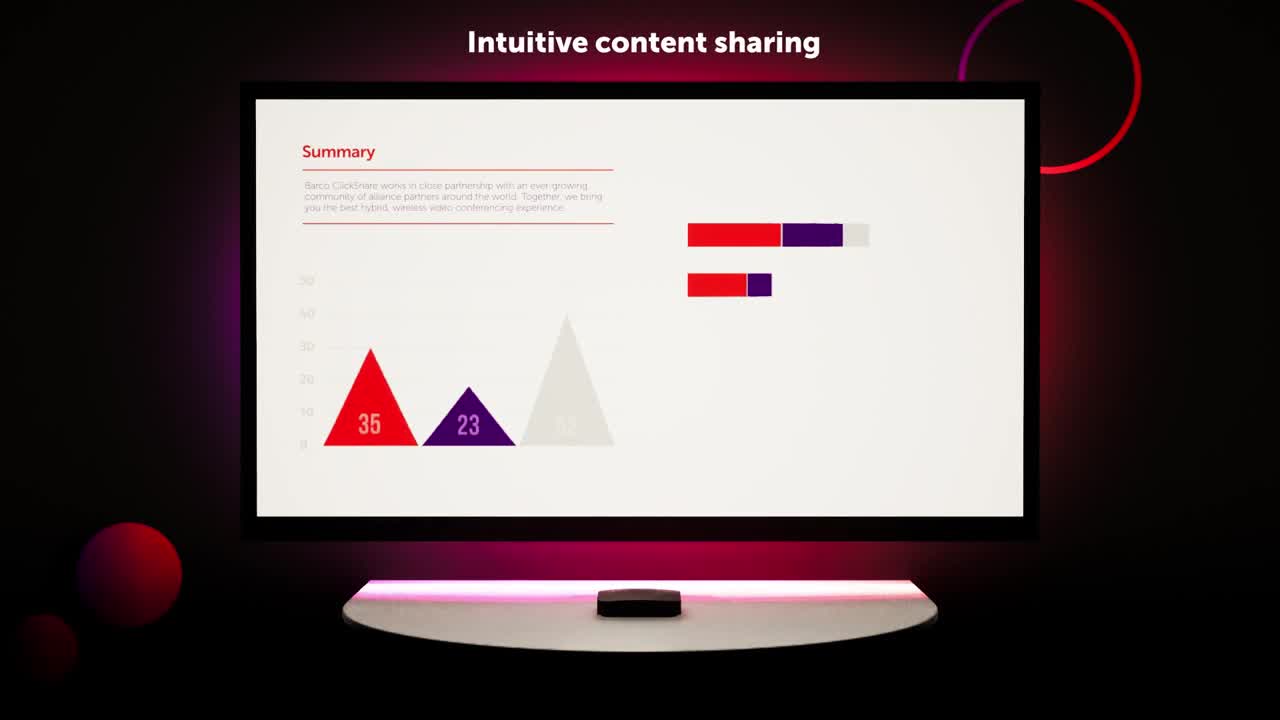

Make the most out of ClickShare
- Efficient management platform to maintain, manage and monitor your ClickShare fleet
- The right tool to increase your meeting rooms´ ROI
- Easy to stay up to date and act upon notifications
- Secure environment that keeps your data safe

SmartCare so you can be carefree
- Service package included with all ClickShare devices
- Reliable service with direct vendor support
- 5-year warranty upon registering your ClickShare devices
- 5 years of analytics and insights via XMS Cloud to optimize working spaces and increase ROI

Designed with people and planet in mind
- Made with non-paint plastics & halogen-free PCB
- Lighter, ecological packaging choices and designed for recycling
- Energy efficient to reduce your power consumption
- Carbon neutral or with a Barco ECO label: A++
You can now find all media, brochures, presentations, whitepapers & marketing downloads in our new & improved download center
Visit Media CenterLooking for technical documents or product support?
For technical downloads such as drivers, firmware, manuals, drawings & documentation we would kindly like to direct you to our product support page.
Go to product support



