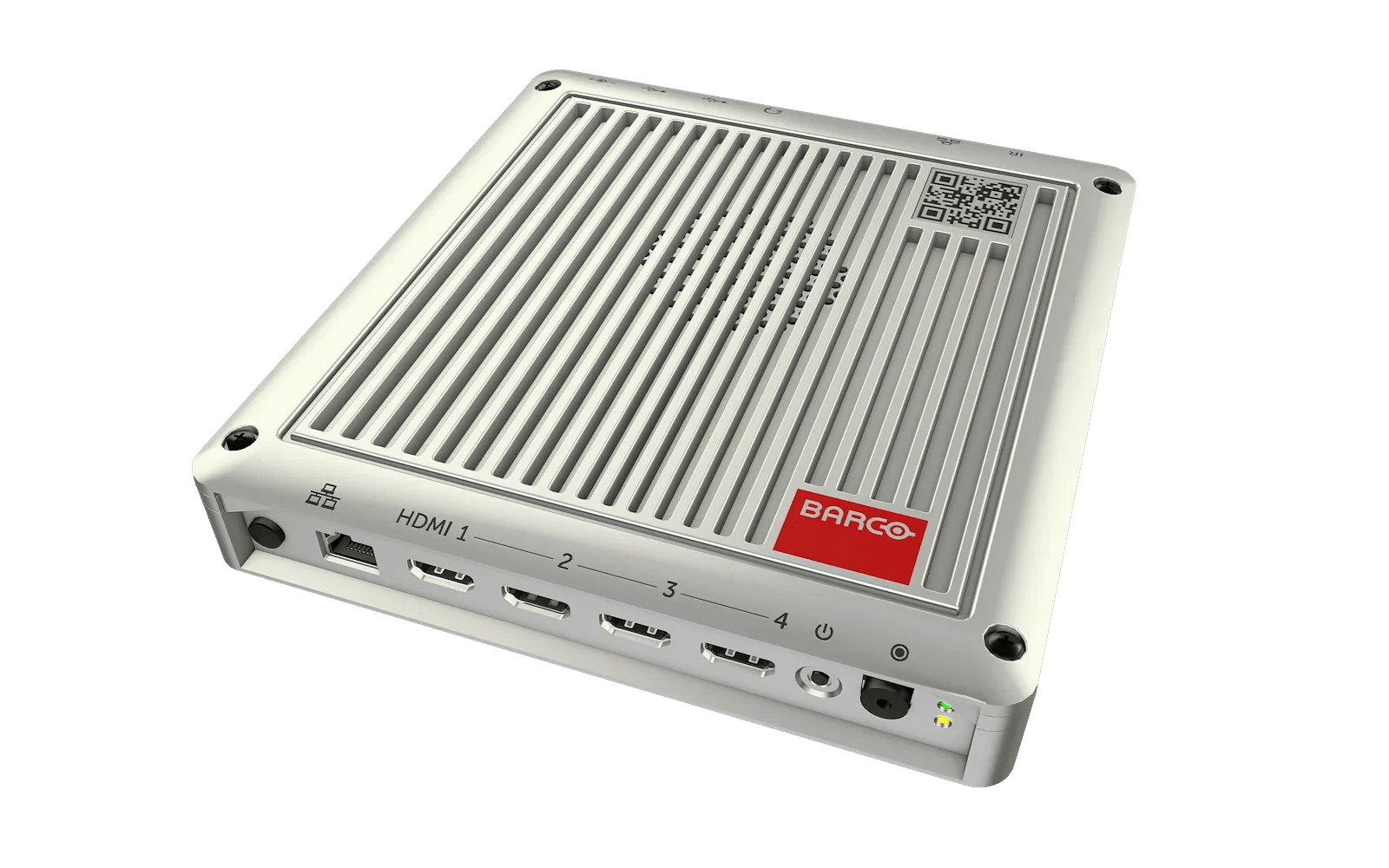- Introduction
- Single controllers
- Network-centric controllers
- Windows or Linux
Seamlessly manage multiple displays, create stunning visual experiences, and enhance content delivery. Whether you're in need of advanced control for control rooms, corporate presentations, command centers, or digital signage, our video wall processors offer unparalleled performance and flexibility. Explore our diverse range of options and discover the perfect solution to meet your unique requirements. No matter the size of your wall, the technology (LCD, direct-view LED or rear-projection), or the lay-out (rectangular, square, or creative) you're using, we have the answer in our extensive portfolio.
Single video wall controllers
When using a stand-alone video wall, without a complex network infrastructure, your best option is one of Barco’s single video wall controllers. Applications range from small walls (e.g. in a 2x2 video wall configuration) to large walls with up to 64 displays in total. This type of controller is common for video walls which operate stand-alone and are not part of a large network. Examples are display walls in corporate lobbies, smaller control rooms or simple digital signage applications.
Network-centric multi-screen video wall controllers
In many occasions, the wall display is integrated in a large networked infrastructure, and should be able to display images coming from many different sources. These sources can be located in many different places around the world. In that case, you need these networked video wall controllers.
The concept of networked visualization is very easy to understand. Simply connect a source (a road camera, a sensor, a computer, etc.) to the suited encoder to get the video, images or data into the secure IP-based system. The standard internet infrastructure will transport this information wherever you want, all over the world. At the destination side, a decoder makes sure the information is ready for use on any display. Service nodes can be added to the network for additional video wall processor support.
Such a networked system is essential in critical decision-making environments. Here, all stakeholders (including higher management, control room operators, remote experts and field workers) need to collaborate in the most efficient way possible. This includes sharing information between the control room, the breakout-rooms and to field workers. The control room often operates as a central intelligence hub, where all information is gathered, processed and distributed.
An important parameter in selecting your video wall controller, is the operating system. Barco offers both Windows and a slightly adapted Linux version. Windows is commonly used when users have frequent interaction with the video wall interface. The familiar environment will allow them to get started with little or no training. Linux, on the other hand, offers additional security and is great for networked systems. Furthermore, these controllers are generally more economic as no Windows license needs to be paid.