The latest driver version for the Barco MXRT Display Controller models can be found on the Barco website..
Procedure:
1. Go to https://www.barco.com/en/support/
2. Go to the top menu and hover over "Support" and select "Support"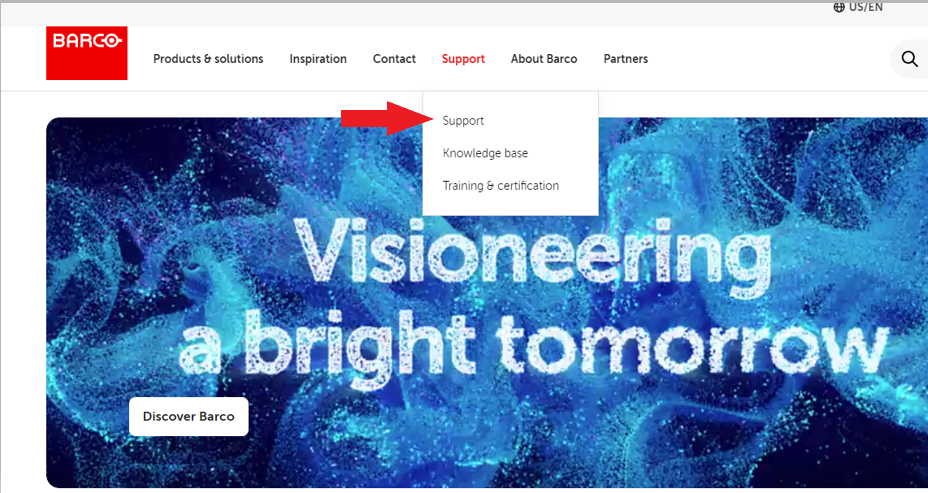
3. Next enter the model of your MXRT Display Controller, as shown here below:
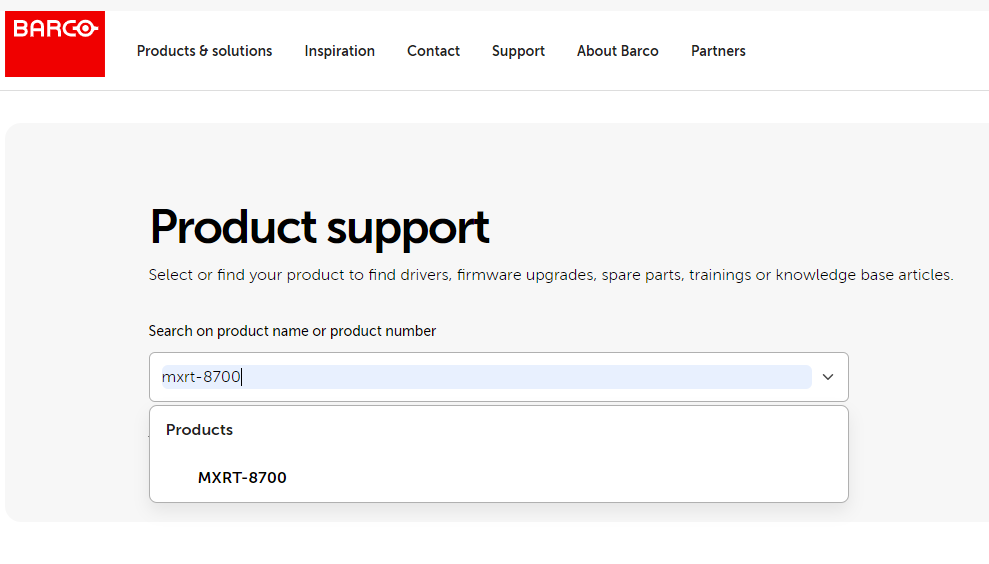
4. The Support Page of the selected MXRT Display Controller gets shown. Select "Drivers & software"
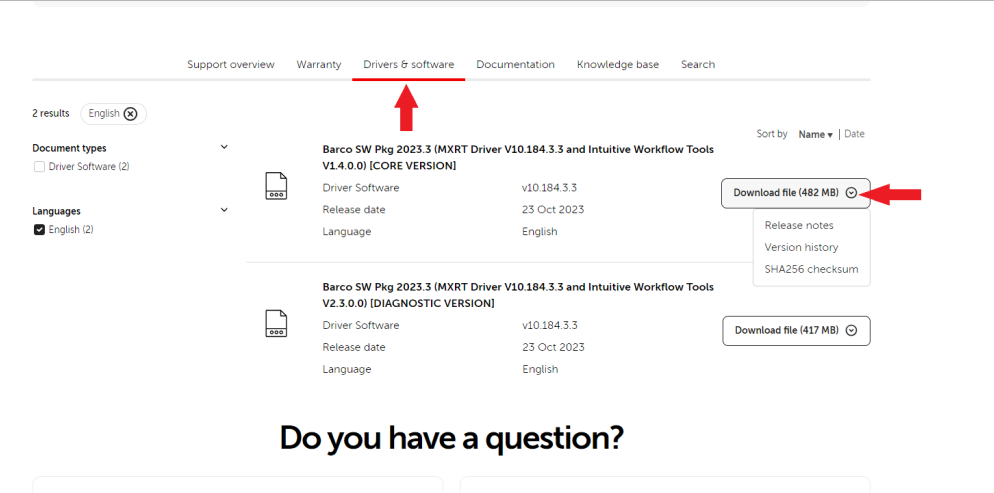
From here, you may also access and view the release notes and version history.
Note: Recently, Barco adopted a new way of labeling the MXRT driver package. Instead of naming the driver package by the version of one of the drivers that is included, we name it after the year and the number of releases in that year. In the above screenshot, the package was released in 2023 and it was the 3rd driver package released in that year. So, this driver was labeled 2023.3.
| MXRT Driver CORE package | MXRT Driver DIAGNOSTIC Package | |
| Driver version for MXRT-x400 and x500 | 10.143.x.x | 10.143.x.x |
| Driver version for MXRT-x600 and x700 | 10.181.x.x | 10.181.x.x |
If you would like to know more about the differences, between the Driver CORE vs DIAGNOSTIC packages, please click here


