Introduction
With the introduction of the MXRT display driver version 10.171.1.0, some major changes in terms of functionality, availability, distribution and regulatory have been made. This FAQ contains the answers to any question you may have related to this release.
Should you still have further questions after reading this article, then don't hesitate to contact your regional Barco Service Team.
Frequently Asked Questions
Why are certain Barco Intuitive Workflow tools not available any more after an upgrade of the MXRT display driver?
With the release of this driver, some of the accompanying Intuitive Workflow Tools have been newly classified as accessories to a medical device. This means that these tools require regulatory clearance and registration in countries where they are distributed and used. As a result, the 10.171.1.0 driver has been separated into two versions to allow for a regulatory compliant release at the global level.
Why is there now a 'Core' version and a 'Diagnostic' version of the MXRT display driver and what is the difference?
While we work on certifications in all countries where Barco diagnostic displays are offered, full coverage will take time. In order to be regulatory compliant, the Core Version (1.1) which contains the base driver functionality and a reduced set of workflow tools outside the regulatory scope will be made available. This Core Version will be the default download for all regions. For those regions where the IWT has been cleared and registered, the Diagnostic Version (2.0) featuring the full suite of workflow tools will be available in addition to the Core version. The MXRT Display Driver Diagnostic Version is expected to be available in Q4 2019.
Which Intuitive Workflow Tools are now available in which driver version?
The table below lists each of the Intuitive Workflow Tools and whether or not they are available in a specific version:
| Tool | 10.171.x.x Core version | 10.171.x.x Diagnostic version |
|---|---|---|
| SpotView | ||
| SpotView Align | ||
| SpotView AlignVee | ||
| VirtualView | ||
| DimView | ||
| FindCursor | ||
| SmartCursor | ||
| Application Appearance Manager (AAM) | ||
| SingleView | ||
| User Profiles | ||
| Conference CloneView | ||
| Screenshot | ||
| Touchpad | ||
| I-Luminate | ||
| FilmClip |
Note that the availability of the tools above does not only depend on the driver version which is installed on your system but also depends on the display and display controller which is used.
How can I get these tools back on my system?
There are two ways to continue using these tools:
- Use an older MXRT display driver, e.g. 10.143.3.x
- Use the 'Diagnostic' version of driver 10.171.x.x or newer if available in your country. See below.
Which display controllers support these new Core and Diagnostic drivers?
A list of compatible display controllers can be found at the top of this article. For driver compatibility of older display controllers, please refer to the following KB article: [KB7533]
How can I know if I installed the Core or Diagnostic driver package?
If you have installed driver 10.171.1.0 or higher, this is how you can find out if you have the Core or Diagnostic package installed:
- Open the Barco System Settings control panel (right-click on the desktop)
- Click 'Additional settings' icon in the control panel or use the Ctrl+Alt+O key combination.
- Click 'About Intuitive Workflow Tools'
- The following window shows whether or not you have the Diagnostic Version as shown in the screenshot below.
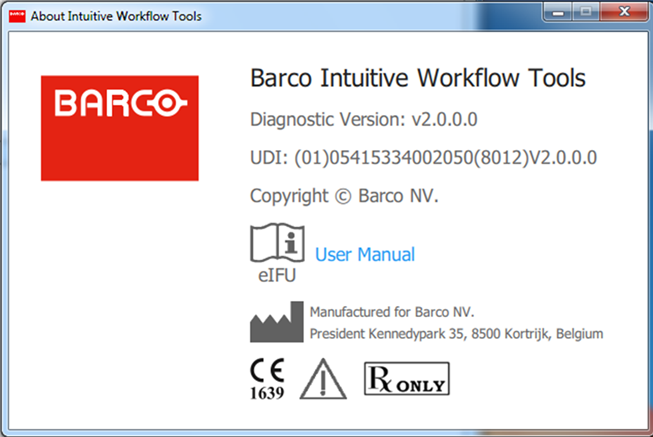
Why is the MXRT display driver not available any more on the Barco system DVD?
Each Barco Healthcare System box contains a DVD with software and documentation. Starting with the release of the 10.171.1.0 driver, the MXRT display driver will no longer be found on this system DVD. Going forward the MXRT Installation Package must be downloaded from the Barco website. The reason for this is that for regulatory compliance we are required to maintain strict control over where this driver is being installed and used. Read more about the regulatory impact in other FAQs in this article.
Where can I download the Diagnostic MXRT driver package including all IWT tools?
This Diagnostic Driver package is pending regulatory approval and is thus not yet available. We recommend you check this FAQ regularly to be informed when this driver package is released. Alternatively, you can log in to myBarco and subscribe to any MXRT display controller (e.g. MXRT-5600) to get an e-mail notification when an update of this article is available.
A general KnowledgeBase article is available which will guide you through the process of downloading an MXRT display controller driver: [KB6421]
Is there a list of approved countries?
You can check to see if the Diagnostic Version is available in your region by visiting www.barco.com/MXRT. Once available the Diagnostic version of the driver will be automatically posted on this website. In the meantime, only the Core Version will be available. You can also contact Barco Healthcare Service to see if the driver package is available in your country.
Where can I find the release notes of these driver packages?
The release notes can be found here:
- Core version: https://www.barco.com/en/support/docs/K5905283
- Diagnostic version: Not yet available


